
Choosing the right platform to build your online store is tough. It’s one of those decisions that can slow you down before you even start. Most people end up in a dilemma between WordPress vs Shopify. They both are good, and they both offer a lot. But they work very differently. Some people want full control. Others just want something simple that works. It really depends on how you plan to run your store.
Maybe you’ve already spent hours looking at reviews. Maybe you’re just tired of comparing features. I’ve been there. You just want someone to explain it straight.
This guide will help you do that. By the time you’re done reading, you’ll know which one fits your needs better. That’s it! Plain and simple. Let’s make the choice a little easier.
| Metric | Shopify | WordPress |
|---|---|---|
| Setup Time | 10–30 minutes (all-in-one) | 1-4 hours (hosting + plugins + config) |
| Base Cost/Month | $19–$299 (+ 0.5–2% transaction fees) | $25–$150 (hosting + plugins) |
| Ease of Use | Drag-and-drop, no tech skills | Steep learning curve (code/plugins) |
| Safety & Maintenance | Fully managed (auto-updates/security) | Self-managed (updates, backups, SSL) |
| Design Freedom | 100+ themes (limited customization) | 50,000+ themes (full code access) |
| E-Commerce Tools | Built-in payments, taxes, inventory, POS | Requires plugins (Woo + extensions) |
| SEO Control | Basic (limited URL/blog structure control) | Advanced (Yoast/Rank Math, full editing) |
| Scalability | Handles 10K+ products easily (Shopify Plus) | Unlimited (but needs $200+/mo hosting) |
| Best For | Beginners, physical products, simplicity | Tech-savvy users, content-heavy sites, customization |
What Is WordPress? (And Who Is It Best For?)

When people talk about WordPress vs Shopify, they usually mean the store part. But WordPress didn’t start there. It began as a way to build blogs, simple sites, and nothing fancy.
Then people kept building on it. Developers made tools, designers made themes. At some point, it grew into something big. Now it’s used for stores too.
It runs on something called an open-source CMS. That just means the system is free to use, and you can change almost anything. Add pages, add features, and even break it if you want.
To sell your product on WordPress, you’ll need a plugin called WooCommerce. It’s not built-in, you’ll have to set it up. Once you set it up, it lets you add products, take payments, and ship orders. That’s your WordPress eCommerce plugin right there.
It works best for people who want full control. Like, if you want a certain design or extra tools, or your own way of doing things. WordPress is a great choice for content-first shops. Stores that aren’t only about products, but stories and blogs and ideas too. Writers love it, and developers also like it.
What you need to keep in mind is that it’s more work with WordPress in the sense that you’ll need to take care of your site, hosting, updates, backups and all.
If you don’t mind the extra work, it might be exactly what you’re looking for.
What Is Shopify? (And Who Should Use It?)
When people ask about WordPress vs Shopify, they usually want to know which one is easier. Most of the time, that’s Shopify. Shopify is for the people who don’t want to deal with too much setup. It’s an all-in-one eCommerce platform. Everything’s already there, hosting, payments, checkout, and security. You don’t have to piece things together.
What you need to do keep it up and running? You open an account, choose a theme, and add your products. That’s pretty much it. It’s made for beginners but it’s not just for beginners. Big stores use it too. You can grow with it. It doesn’t slow you down when your business gets bigger. That’s also what people mean when they talk about scalability.
And if you ever need something extra? There’s the Shopify App Store, which offers apps for marketing, product personalization, shipping, reviews, up-sells, SEO, and more. You can also choose the best Shopify apps to help your store grow and save you time.
The best part of Shopify is the support. If something isn’t working right, you don’t have to figure it out alone. There’s a team ready to help. That means a lot when you’re trying to run a store and don’t have time to Google things for hours.
Shopify is a popular platform for dropshipping. A lot of people choose Shopify just for that. If you want something simple that just works, this might be the one. One great thing about Shopify is that you can start Shopify at anytime. You don’t need to wait a long for becoming techie and then start.
Ease of Use: Shopify’s Simplicity vs WordPress’s Learning Curve
When people talk about WordPress vs Shopify, ease of use always comes up. Most people want something simple. They don’t want to mess things up or spend hours watching setup tutorials.
As we already discussed, Shopify is made for that kind of person who wants no hassle and just everything ready. You sign up, choose a design, and add your products. That’s your setup process. It takes less than an hour to get started if you know what you want to sell. The dashboard is clean and easy to follow. You can manage orders, check inventory, and update prices without getting lost.
You don’t need to install anything extra just to make things work. Hosting is included in Shopify, and payments are also built in. When it’s about updates, Shopify updates are executed on their own. Also, with Shopify, you barely have to think about maintenance. If things get very much overboard for you, you might have to delegate a few tasks to a developer. But that’s too rare a case.
Now let’s talk about WordPress. It’s not the same experience. You need to get a domain, find a hosting through a hosting provider, and install WordPress yourself. After that, you install a theme, then a WordPress eCommerce plugin like WooCommerce.
Although the dashboard gives you a lot more options, but also makes it harder to learn. You have to update plugins on your own, although now there’s an “enable auto update” button available in plugins, but you still need to have an eye on the plugins. Additionally, If something breaks, you’re usually the one fixing it or looking for help online. Although there’s more freedom in WordPress, but also more things to manage for yourself.
If you’re someone who wants full control and doesn’t mind getting into those extra works, WordPress can work for you. If you’d rather just launch and go, Shopify feels better from day one.
eCommerce Features and Scalability
When people compare WordPress vs Shopify, they’re often not thinking about the details. Like what happens after the first few sales. When someone places an order at 3 AM. When you’re out of stock and didn’t notice.
Shopify keeps it simple. Say you’ve got a small online store selling art prints. You upload your designs, set the sizes, the price, and that’s it. Shopify tracks what’s left, what’s sold, and when someone buys, it just works. Shipping, taxes, payments. It’s all already there in Shopify. You don’t have to go hunt for it.
As your shop grows, nothing really changes. You go from shipping ten orders a week to a hundred, and Shopify doesn’t get in the way. You can add apps if you want anything extra. But if you don’t, the primary setup still keeps things up.
Now, let’s talk WordPress on our WordPress vs Shopify guide. You can do all the same things, but it requires more setup, more involvement. You need WooCommerce just to get started. Then maybe a plugin for shipping, another one for tax, maybe one more to take credit cards, then one more and more! It’s fine if you’re patient or if you like exploring things out.
Let’s say you’re selling handmade candles. Orders start coming in. You’re printing shipping labels from one plugin, checking stock from another, fixing payment issues in a third. If something breaks or worse, gets hacked, you’re the one digging around. Are you feeling it? Yes, it’s tough, but let’s be hopeful; it’s not impossible.
Yes, WordPress works well for many, and lots of people use it. But it doesn’t come with safety nets. With WordPress, you’re the security guard. Since it’s self-hosted, safety falls on you. Outdated plugins, weak passwords, or an outdated theme? That’s an open door. You’ll need constant updates, security plugins, and SSL certificates; otherwise, your store and customer data may get exposed by hackers. With Shopify, it’s very safe since Shopify locks this down behind the scenes, they take care of it with the highest priority; but WordPress hands you the keys and the responsibility.
In fact, Shopify feels like a system, and WordPress feels like a set of tools. Both can grow with you. But only one runs steadily while you’re trying to keep up.
SEO Capabilities: WordPress SEO Plugins vs Shopify’s Built-in Tools
When people compare WordPress vs Shopify, what people don’t talk about is the SEO. But if you care about getting noticed on Google, SEO becomes a big deal fast. Especially when you stop getting sales from ads and start hoping people will find you on their own.
WordPress has the edge here if you know what you’re doing. You can install a plugin like Yoast or Rank Math. These tools help you write page titles, fix URLs, and add descriptions. They also give you tips while you write. Like if your headline is too long. Or if you forgot to add your keyword.
Let’s say you run a store selling secondhand books. You have 300 product pages. On WordPress, you can edit the metadata on each one. You can organize them with categories and tags that help Google understand the site. You can even add custom image descriptions and track SEO health with reports.
In our WordPress vs Shopify guide, Shopify is different in this term. It has SEO tools built in, but they’re basic. You can still write your own titles and descriptions. You can still create clean URLs. But you don’t get much control beyond that, although things are changing with more developers creating SEO apps for Shopify stores such as SEOAnt or SEO King to help optimize SEO.
Suppose you sell handmade jewelry. You upload your product, name it, and write a few lines. That’s enough to get found. But if you want to go deeper, like changing how the blog posts look in search or adding advanced schema, you might feel stuck.
Both platforms get indexed, and both can rank. But WordPress lets you customize every step while Shopify keeps it simple. If you’re running a content-heavy shop, WordPress has more room to grow. If your focus is selling, and you don’t want to mess with plugins, Shopify does it for you.
You just have to decide how far you want to go with it.
Cost Breakdown: WordPress vs Shopify Pricing
We already talked about the flexibility, now time to talk about the cost of both platforms. Both can help you build an online shop. But the costs show up in different ways.
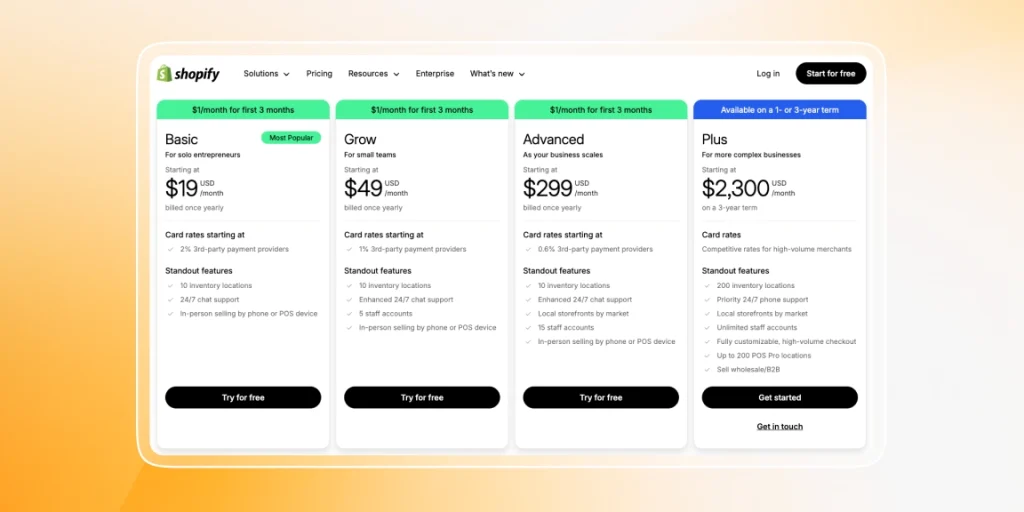
Shopify has a simple setup as we talked earlier. You pick a Shopify plan, pay monthly. You get hosting, a secure site, and support. The lowest shopify plan is around $19 a month. If you’re a beginner and a serious seller, that’s manageable. But if you add apps from the Shopify App Store, the cost goes up. Some are free. Some charge $10, $20, or even $50 every month. That’s where most people get surprised.
Assume that you’re running a t-shirt business. You want a product customizer, maybe a review system. Those need paid apps. You might end up spending $80 to $120 a month once you’re up and running. But you can significantly cut that cost by using InkyBay initially.
InkyBay is a great product customizer app that only costs $19.99 for beginners. It’s a value for money if you’re just starting out. It has all the robust features, from product options personalization to product configurator customization. You can also manage the inventory of your customized item right from the InkyBay dashboard. Not convincing enough? Try them for 21 days for free then comment in this post about your feedback.
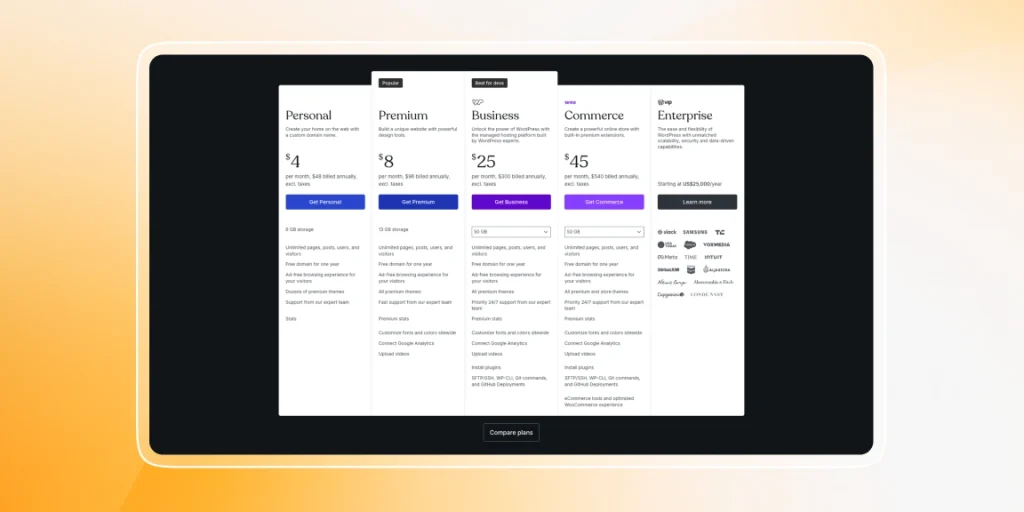
As we’re into WordPress vs Shopify, now let’s talk about WordPress pricing. It’s free to install. But you’ll need hosting. That’s about $5 to $20 a month for small stores. You need a theme, too. Some are free, but the good ones cost around $60 to $100 once. Then there are plugins. You need them for SEO, security, and backups. Some are free, some are not. And if you ever need help, there is no support, and you’ll probably pay a developer.
So what’s cheaper?
If you don’t mind handling the setup, WordPress can be cheaper for small shops. But it’s not “free.” You’re just paying for different things in different ways.
If you want it all handled for you, Shopify is easier. But you’ll pay for that ease, month after month. In WordPress vs Shopify, the price depends on how fast you grow. A tiny handmade soap store can run on WordPress with under $100 a year. But a growing fashion brand might need Shopify and a few extra apps, costing barely $100 a month or a little more.
It’s not just what you spend. It’s what you need.
Shopify vs WordPress – Pros and Cons
WordPress Pros and Cons:
| Pros | Cons |
|---|---|
| You own everything from the domain to hosting to themes. No one can shut your store down. | Setup takes time, you need to buy hosting, install WordPress, and manage updates. |
| Thousands of themes and plugins. You can make the site look how you want. | Not beginner-friendly. Even adding a plugin may feel hard at first. |
| Great for blogs and content-heavy sites that also sell. | You must handle security, backups, and bugs yourself. |
| Works well for SEO if you use plugins like Yoast or RankMath. | Hosting, themes, and plugins all cost extra. |
| Fully customizable if you know how to code or hire a developer. | If something breaks, you need to fix it or pay someone who can. |
Shopify Pros and Cons
| Pros | Cons |
|---|---|
| Easy to start. Anyone can build a store without tech skills. | Less freedom. You can’t change everything the way you can in WordPress. |
| All-in-one platform. Hosting, security, and updates are handled for you. | Custom features usually cost more or need a developer. |
| Clean, modern themes that are just built for selling. | Blogging tools aren’t strong. Not ideal if content is a big part of your strategy. |
| Built-in payment system. Also works with Stripe and PayPal. | If you stop paying, your store goes offline. |
| Robust app library in the Shopify app store for product customization to email marketing, and upsells. | Hard to customize deeply. |
Which Platform is Best for You? Use Case Breakdown
Not every store is the same. That’s why this WordPress vs Shopify comparison doesn’t have one right answer. What works for one store owner mightn’t work for another
Let’s say you started with a blog. You’ve got traffic. Maybe you write about crafts or food or some tips. Now you want to sell your ebook or homemade candles. WordPress fits you. You already use it, just add a plugin like WooCommerce and turn that blog into a small shop. It’s perfect for writers or creators who have built an audience first.
Now, say you’re brand new. You’re not content-heavy, nor do you write a blog. You just want to start selling. Maybe custom mugs or pet clothes. Shopify better suits you. You don’t deal with hosting or setup. You pick a theme, plug in your products, and go live. That’s why so many Shopify for beginners videos exist. It’s built for people who want to launch fast.
If you’re a developer or work at an agency, it’s WordPress that gives you more control. You can build custom themes, modify every page according to your preferences. With Shopify, building big stores with lots of rules is not easy. But that’s the point WordPress makes. You get full freedom. That’s why WordPress for advanced users is still the top pick for many.
But if you’re dropshipping, Shopify is your go-to option. There’s an app called DSers that links straight to AliExpress. You add products, click a button, and it ships from China. You don’t touch inventory.
A 19-year-old kid selling phone cases from his dorm can do it. That’s how a lot of small eCommerce platform journeys began. So when we talk WordPress vs Shopify, think about your life, your time, and your skills. That’ll tell you more than any feature chart.
Take a look at another honest and easy-to-understand comparison: Shopify vs Amazon – see which one is better for your online store!
Conclusion
Choosing between WordPress and Shopify isn’t about finding the “best” platform. It’s about what fits your life.
If you want to get selling fast and keep things simple, go with Shopify. It’s like moving into a furnished apartment; everything’s set up when you walk in. You pay a bit more monthly, but you never fix leaky pipes or change lightbulbs. Perfect if you’re focused on products, not tech.
But if you need total control, don’t mind getting your hands dirty, and dream of a site that’s truly yours? WordPress is perfect for you. It’s free to start and wildly flexible, but you might go through a lot of updates, security, and piecing together plugins.
(FAQs) Frequently Asked Questions
1. Which platform is easier for beginners – Shopify or WordPress?
Shopify is way easier for beginners. You sign up, choose a theme, and start adding products. That’s it. No need to set up hosting or figure out plugins. WordPress needs more steps and can feel confusing if you’ve never built a site before.
2. What are the ongoing costs for Shopify vs WordPress?
Shopify has fixed monthly fees starting from $19, but the cost goes up when you add apps. WordPress feels cheaper at first, but once you buy hosting, themes, and plugins, it can end up being close. If you’re hiring help, WordPress will usually cost more in the long run.
3. Is WordPress harder to maintain than Shopify?
Yes. With WordPress, you need to do the updates, backups, and fix things when they break. Shopify takes care of all that for you. So if you don’t want to worry about tech stuff, Shopify is the easier choice.
4. Which platform is better for long-term cost-effectiveness?
It depends on your store. If you’re small and want everything handled, Shopify keeps things simple. But if you plan to grow big, need special features, or want full control, WordPress gives you more room to shape your store without paying monthly app fees.
5. Can I migrate my domain or existing site to WordPress?
Yes, you can. But it takes work. You’ll need to move your content, set up hosting, and adjust your design. It’s doable, but not instant. Some people hire help for that part to save time and avoid breaking the website.

