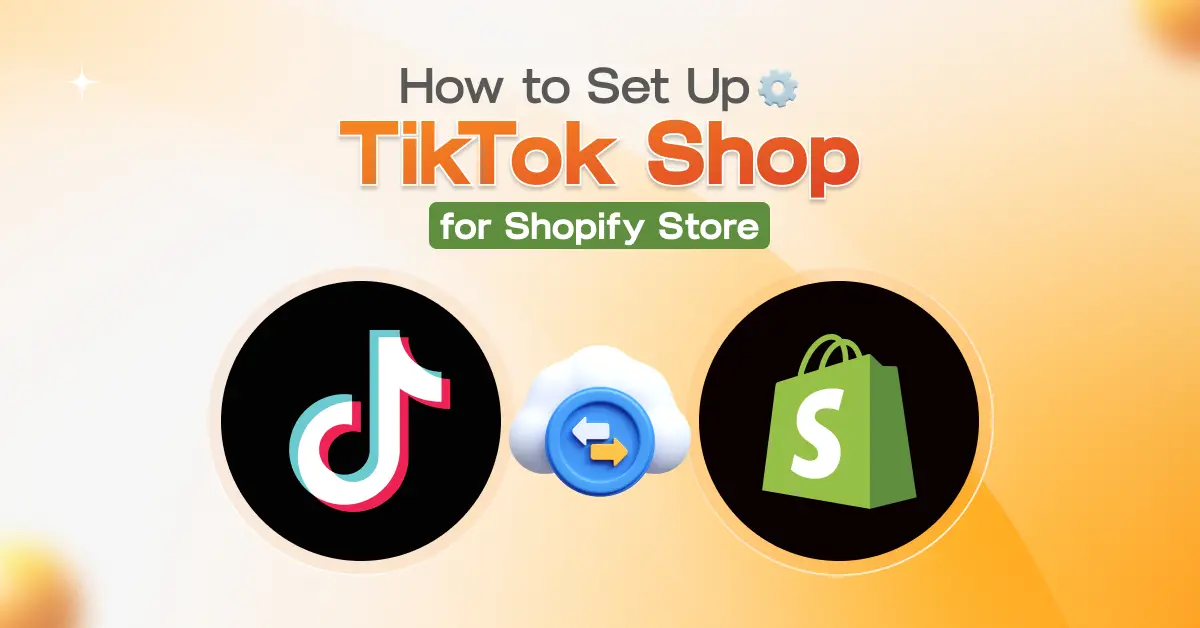
Last Updated on October 20, 2025
Key Takeaways
- TikTok Shop offers great visibility and a direct selling channel inside the app.
- Preparation is key to having your Shopify store, TikTok Business Account, and Seller Account ready before starting.
- Follow the step-by-step process to connect your accounts, sync products, and set up tracking.
- Avoid common mistakes like incomplete documents, poor product optimization, and skipping TikTok Pixel installation.
- Increase sales with influencer marketing, trend-driven videos, and personalization tools like InkyBay to stand out.
If you run a Shopify store, chances are you’ve seen TikTok turn small brands instantly successful. It’s no longer just a platform for dance trends; it’s a marketplace where real products find real buyers fast.
And here’s the exciting part, you can bring your store right into that world of TikTok Shop.
Learning how to set up TikTok Shop for Shopify isn’t really tough, but it does have a few moving parts. The challenge is knowing where to start, which steps to follow, and how to avoid the little mistakes that can stall or delay your launch.
In this guide, I’ll walk you through the process step-by-step so you can get your products live on TikTok Shop quickly. By the time you’re done, you’ll have everything connected, synced, and ready to tap into TikTok’s endless stream of potential customers.
Why TikTok Shop is a jackpot for Shopify Stores?
The simplest answer is that TikTok isn’t just another social platform anymore; it’s a sales engine.
Every swipe brings people face-to-face with a product they didn’t know they needed, and many of them buy it right there on the spot. That’s why so many Shopify merchants are rushing to set up TikTok Shop for Shopify and grab a share of this large attention.
What makes TikTok different is how fast your products can get discovered. You’re not waiting for search traffic or hoping someone scrolls down your Instagram ad. On TikTok, a single creative video can put your brand in front of thousands, even millions, overnight. And unlike traditional ads, the content feels natural, like a friend showing something they love.
For Shopify stores, this isn’t just about getting noticed; it’s about selling directly inside TikTok without sending buyers through a long checkout journey.
Products sync with your store, purchases process smoothly, and customers never have to leave the app. It’s the combination of visibility, ease, and cultural relevance that makes TikTok Shop a jackpot for Shopify store owners.
If you’re very serious about growing your business, learning how to connect your Shopify store to TikTok is one of the smartest moves you can make right now. Because in today’s eCommerce, where trends shift in days, speed matters, and TikTok delivers it in a way no other platform does.
Prerequisites Before You Start
Now that you understand why TikTok Shop can be a game-changer for Shopify stores, let’s ensure you’re prepared to set things up without encountering any obstacles. Before you set up TikTok Shop for Shopify, there are a few essentials you’ll need in place.
Think of this as your preparation stage; skipping it could slow you down later in the process.
Here’s what you should have ready:
- A Shopify store in good standing: Make sure your store is active, your product listings are accurate, and your policies are updated.
- TikTok Business Account: This is different from a personal account and gives you access to TikTok’s selling tools.
- TikTok Seller Account: Sign up through the TikTok Seller Center and complete the required verification steps.
- Business documents: Depending on your location, this could be a business license, tax information, or proof of identity.
- Payment method set up: You’ll need a way for TikTok to send you earnings from your sales.
Getting these ready ensures a smooth TikTok Shopify integration later on. It’s much easier to focus on syncing products and creating your first TikTok campaigns when the basics are already managed.
How to Set Up TikTok Shop for Shopify (Step-by-Step)
Now, if you’re ready to sell on TikTok, here’s exactly how to set up TikTok Shop for Shopify flawlessly. Follow these steps, and you’ll be live in TikTok Shop instantly.
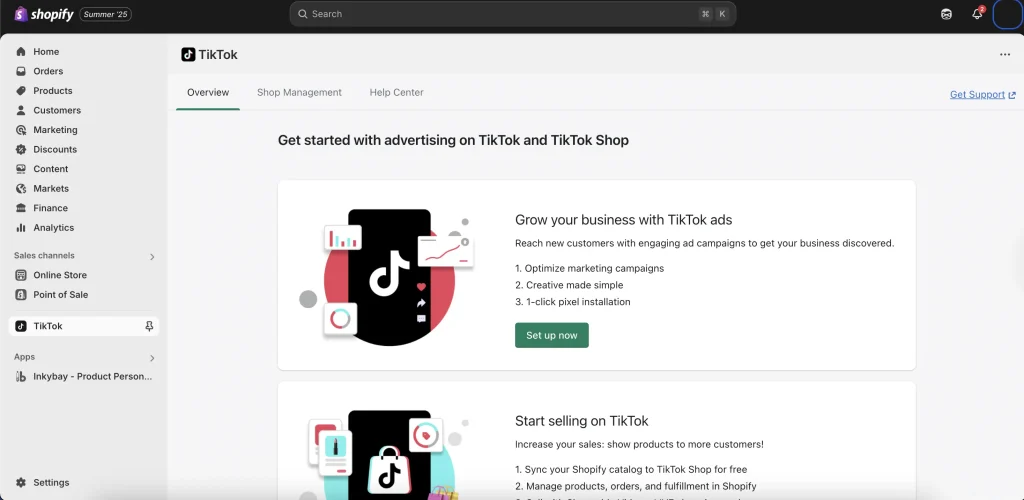
1. Create and Verify Your TikTok Seller Account
Go to the TikTok Seller Center and sign up with your business email. Upload the required documents, verify your identity, and set up your payment details.
2. Install the TikTok App in Shopify
From your Shopify dashboard, search for “TikTok” in the Shopify App Store. Click Add App and install it.
3. Connect Your TikTok Business Account
Authorize your TikTok Business Account so Shopify can sync your store details and products.
4. Sync Products to TikTok Shop
Select which products to list on TikTok. Optimize their titles, descriptions, and images for TikTok’s fast-scroll audience. If you sell customizable products, Shopify app like InkyBay Product Personalizer can help you offer personalization options that would make your listings truly exceptional.
5. Set Up Tracking and Ads
Install TikTok Pixel via the Shopify TikTok app to track sales and run targeted ads.
Common Mistakes to Avoid When Setting Up a TikTok Shop
Now that you have set up or know how to set up TikTok Shop for Shopify, let’s make sure you don’t face some of the common mistakes new sellers face. Avoiding these from the start can save you time, headaches, and even lost sales.
Here’s what you need to avoid:
- Submitting incomplete documents: Missing or unclear verification info can delay your TikTok Shop approval.
- Ignoring product optimization: Titles and descriptions that work in Shopify may not grab attention on TikTok’s vibrant feed.
- Syncing every product without checking stock: Out-of-stock items listed on TikTok can frustrate or irritate buyers and hurt your ratings.
- Skipping TikTok Pixel setup: Without tracking, you’ll miss valuable data that could improve your ad targeting.
- Neglecting content strategy: TikTok Shop works best when aligned with engaging videos, not just any static listings.
How to Maximize Sales After Setting Up TikTok Shop
Now we know how to set up TikTok Shop for Shopify, we also know the mistakes we should focus on to avoid, so it’s time to grow and scale. The real work of business starts right here in scaling it. Turning your product listings into consistent sales. TikTok isn’t just about showing products; it’s about creating experiences people want to join.
So let’s look at the steps to take to scale your business with TikTok Shop:
- Use TikTok influencers: Partner with creators in your niche. Their audiences already trust them, which makes conversions faster.
- Create trend-driven videos: Use trending sounds and formats to make your products feel “in the trend.”
- Offer product personalization: TikTok users love showing off something unique. With a Shopify customization and personalization app like InkyBay, your Shopify store can let customers design their own items, which often creates more engagement and viral content.
- Use TikTok Ads strategically: Test In-Feed Ads and Spark Ads to see which drives better conversions for your niche.
- Keep stock updated: TikTok’s audience is fast-moving; don’t risk losing the uptrend with out-of-stock products.
Conclusion
TikTok has become more than just a platform for entertainment; it’s now a powerful sales channel for Shopify merchants who want to grow fast. By taking the time to set up TikTok Shop for Shopify the right way, you’re not just adding another sales channel; you’re positioning your brand where trends are born and customers are ready to buy.
The process is very easy when you break it into steps: prepare your accounts, connect Shopify to TikTok, sync your products, and build engaging content that feels authentic to TikTok’s style. From there, it’s all about creativity, consistency, and giving customers a reason to choose you over anyone else.
Frequently Asked Questions(FAQ)
When a user places an order in TikTok Shop, will the transaction/payment be processed within TikTok or through Shopify? Do I pay fees for both platforms?
When you sell through TikTok Shop, the payment is processed within TikTok’s system. The customer pays TikTok directly, and then TikTok sends you the payout after deducting its seller fees. Shopify doesn’t charge you extra transaction fees for TikTok Shop sales since the order originates on TikTok, not through your Shopify checkout. However, you’ll still pay TikTok’s commission and payment processing fees, so you only pay one platform’s fees per transaction, not both.
How does the fulfillment work? Do I have to handle all the shipping myself?
You have two main options. Most Shopify merchants handle order fulfillment themselves (or use their existing third-party fulfillment partners) and ship products directly to customers. TikTok also offers its own fulfillment service, but it’s not available in all regions yet. If TikTok Fulfillment isn’t available for you, you’ll need to pack and ship the orders the same way you would for other sales channels.
How can I automate orders if I get lots of them?
Once you integrate TikTok Shop with Shopify, your orders can sync automatically to your Shopify dashboard. This means you can use your existing fulfillment setup, whether that’s a dropshipping supplier, print-on-demand partner, or warehouse, without manually entering order details. Automation tools in Shopify can handle printing labels, updating inventory, and sending tracking numbers to customers, which is a huge time-saver.
Is Fulfilled by TikTok (FBA-style) available for new sellers?
TikTok’s fulfillment service (often compared to Amazon’s FBA) is available in certain countries, but it’s not open to all sellers yet. In regions where it is available, new sellers can apply to use it right after setting up their TikTok Shop. TikTok stores your products in their warehouse, packs orders, and ships them when a sale happens. It’s worth checking TikTok Seller Center to see if this option is offered in your country before you plan your fulfillment strategy.
What are the restricted countries for TikTok Shop?
Currently, TikTok Shop is not available in certain countries due to local laws, regulations, and platform policies.
These restricted countries include:
United States (some features are limited during rollout)
India
Pakistan
Bangladesh
Russia
Several EU countries where TikTok Shop has not yet launched
TikTok frequently updates its list of eligible markets, so availability may change over time. Sellers should always check the official TikTok Shop Seller Center for the most up-to-date list of supported countries.

