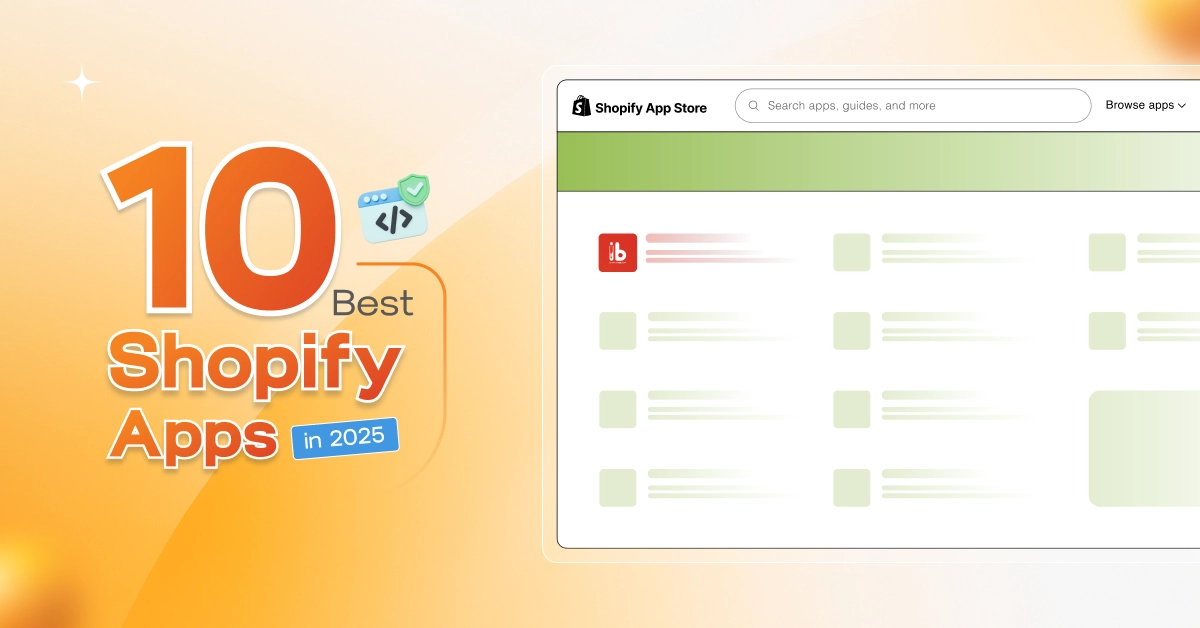
Last Updated on October 20, 2025
Running a Shopify store can get messy fast. You start off thinking it’s just about selling great products. But soon enough, you have to wear five different hats! handling orders, replying to customers, keeping the customers engaged, fixing your site, trying to market on social media, and somehow keeping it all from falling apart. I’ve been through that chaos. And along the way, I tried way too many apps, hoping one of them would make things easier. Most didn’t. But a few actually made a real impact. Those are the ones I’m sharing here, the best Shopify apps that helped me simplify the mess, save time, and focus on what really matters: growing my store and keeping my customers happy.
If you’ve ever felt stretched thin or unsure what tools are worth using, I’ve got you. These apps aren’t about trends or hype; they’re the ones that quietly do their job and make everything run smoother.
10 Best Shopify Apps Shortlist and Comparison
| App Name | Best For | Pricing | Rating |
|---|---|---|---|
| InkyBay | POD & Engraved Goods | $19.99/month | 4.9 (191) |
| PageFly | Landing Page Builder | $24/month | 4.9 (6,049) |
| ReConvert | Post-Purchase Upsells | $4.99/month | 4.8 (2,654) |
| Loox | Visual Reviews | $12.99/month | 4.9 (7,429) |
| Klaviyo | Email & SMS Marketing | $15/month | 4.7 (2,389) |
| Printful | Print-on-Demand | $24.99/month | 4.6 (2,207) |
| Smart SEO | SEO Optimization | $9.99/month | 5 (872) |
| ShipStation | Faster Fulfillment | $9.99/month | 4 (662) |
| Matrixify | For Data Management | $20/month | 4.8 (454) |
| Ablester | Bulk Product Editor | $20/month | 4.9 (520) |
1. Inkybay – Product Customizer
Shopify Rating: 4.9⭐
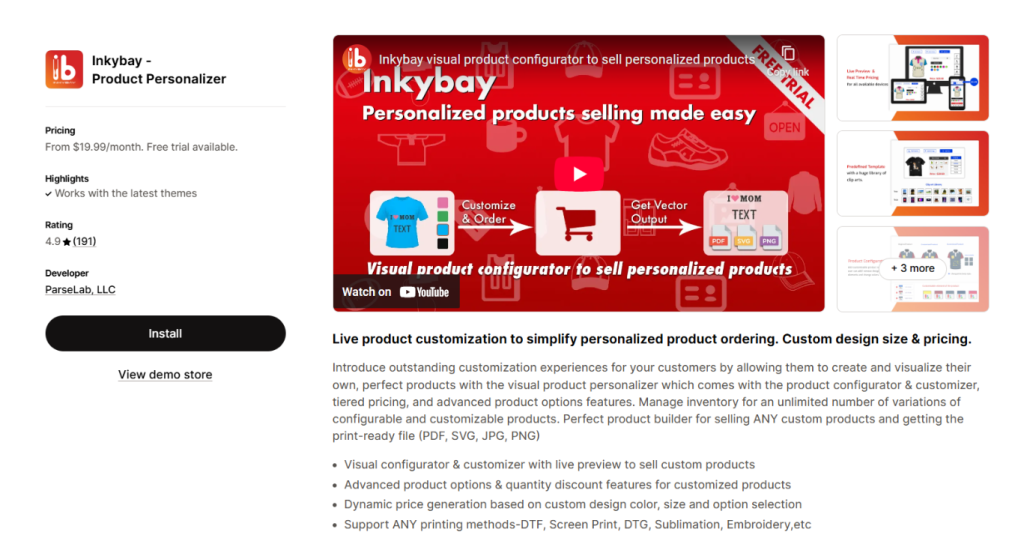
InkyBay is the most popular product customization app for Shopify stores. I’ve personally used InkyBay for almost 2 years now, and the growth I’ve achieved is enormous. When I started selling customizable products on my Shopify store, I was honestly very ambitious. I wanted customers to be able to personalize things by adding names, uploading their own image or files, picking colors, and so all. But most of the apps I tried were either confusing, slow, or just didn’t fit how I work.
Then I found InkyBay in the Shopify app store. It didn’t just match my needs, only it also made my life easier. My customers can now see what they’re creating in real time. They add their text, try different fonts, upload images, and change colors, all while watching their product update live. This one feature alone cuts down so many emails and order mistakes. People can see what they’re getting, and they feel more confident placing an order.
What I also love about InkyBay is how it organized everything is. The design elements come in layers so that my customer can easily navigate the layers from there. and guide customers so they don’t go overboard or mess up the layout. I even set up custom print areas for different products, which used to be a headache.
For the ones who don’t want to start from scratch, I created a few predefined templates and have seen them help make faster decisions. I also have the control to choose or change the language in the design lab to match where the customer’s from. That was surprisingly easy. The pricing adjusts automatically as well, depending on what the customer chooses: size, color, print area, material, etc. I don’t have to manually calculate anything. It just works.
You can personalize your product with quotes. To get quote ideas, visit Quotend for all kinds of quotes.
What really impressed me? The cart page shows live previews of the design, along with the full order summary. Customers know exactly what they’re getting, and that’s built a lot of trust. From my side, I get the full design files and all the setup info with every order. I don’t have to go after anyone for details. People can upload their own designs, and I’m not limited by Shopify’s built-in limited choices. InkyBay works with my theme perfectly, didn’t require coding, and personalization is possible for everything, from t-shirts to flyers.
Honestly, if someone asked me what the best Shopify app is for product customization, I won’t hesitate to recommend InkyBay’s name without thinking twice. It’s saved me time, made my customers happier, and helped me grow my store without adding more stress.
Pros:
- Excellent customer support.
- Let customers design products before buying.
- Works well with engraving and custom printing.
- Shows live previews to avoid mistakes.
Cons:
- No free plan.
- It might feel tricky for first-time users.
Key Features:
- Live Editing with Real-Time Preview
- Discount based on order quantity
- Dynamic Pricing Unlimited product options
- Product Configuration
- Predefined design templates
- Works with all Shopify themes
- Custom free size with dynamic pricing
- 24/7 Customer Support
Pricing: Starter plan starts at $19.99/month, Advanced plan at $49.99/month, Professional plan at $99.99/month, and Unlimited plan at $249.99/month or $2,399.90/year.
2. PageFly: Shopify Landing Page Builder
Shopify Rating: 4.9⭐
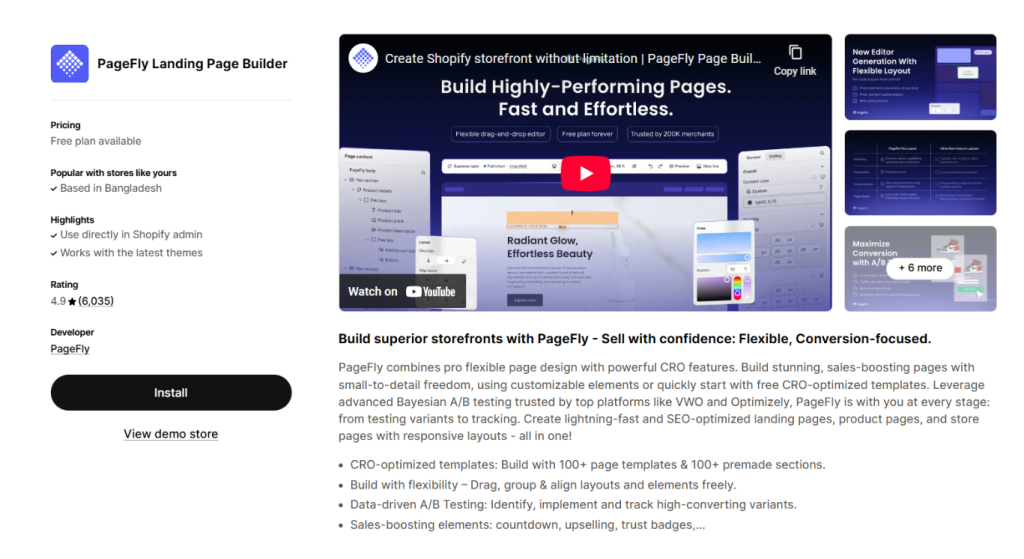
When I first started building my Shopify store, I was stuck between two bad options: either go for a boring layout or spend a lot on hiring someone to make it look good. But then I found PageFly, and honestly, it changed my entire course of beginning the business in Shopify.
What got my attention right away was how easy it was to use. The drag-and-drop editor eased my lack of technical knowledge as I didn’t need to touch a single line of code. I could literally move things around, tweak sections, and see it all come together live on my screen. And with over 100 templates and ready-made sections, I never had to start from scratch. I just picked what matched my vision and customized it from there.
But what impressed me was how much thought PageFly puts into conversions. There are built-in conversion-focused elements like countdown timers, testimonials, and call-to-action buttons that actually help drive sales instead of just making the page look nice.
It also looks amazing on every screen. Whether my customers are browsing on a phone, tablet, or desktop, the responsive design just works. And once I set my brand styles like fonts, colors, and button shapes, I could apply them globally with the global styling option. Ultimately saved me hours of hard work by easing the process.
Another great feature I find in PageFly is A/B testing. I can test two different versions of a landing page and see which one performs better before committing. That alone made a big difference in how I launch new products.
PageFly didn’t just help me design better pages; it helped me get found, too. Their SEO optimization tools are super beginner-friendly, and integrating with other apps I use was just flawless. PageFly must have thought through how to play nice with the rest of the Shopify ecosystem, and since I’m selling internationally, the multi-language support helped me reach a wider audience without needing separate stores.
What are the Best parts? Any time I get stuck or have a question, PageFly’s 24/7 customer support is right there. Not with bots, but with real people who actually care about helping.
I’ve tried other page builders initially, but PageFly honestly stands out. It’s flexible, powerful, and surprisingly beginner-friendly. If you’re looking for the best Shopify app to build and grow your store, this is the one I’d recommend in a heartbeat.
Pros:
- Drag-and-drop tool, easy to build pages.
- Works inside your Shopify store.
- Many templates to start fast.
- Looks good on phones and desktops.
- Helpful support and guides.
Cons:
- Too many design options can be confusing.
- Free version includes PageFly branding.
- Some useful features cost extra.
Key Features:
- Drag-and-Drop Editor
- 100+ Templates & Sections
- Conversion-Focused Elements
- Responsive Design
- Global Styling & Sections
- A/B Testing
- SEO Optimization
- App Integrations
- Multi-Language Support
- 24/7 Customer Support
Pricing: Free plan available; premium plans start at $24/month. Unlimited plan at $99/month or $990/year.
3. ReConvert: Shopify Upsell App
Shopify Rating: 4.9⭐
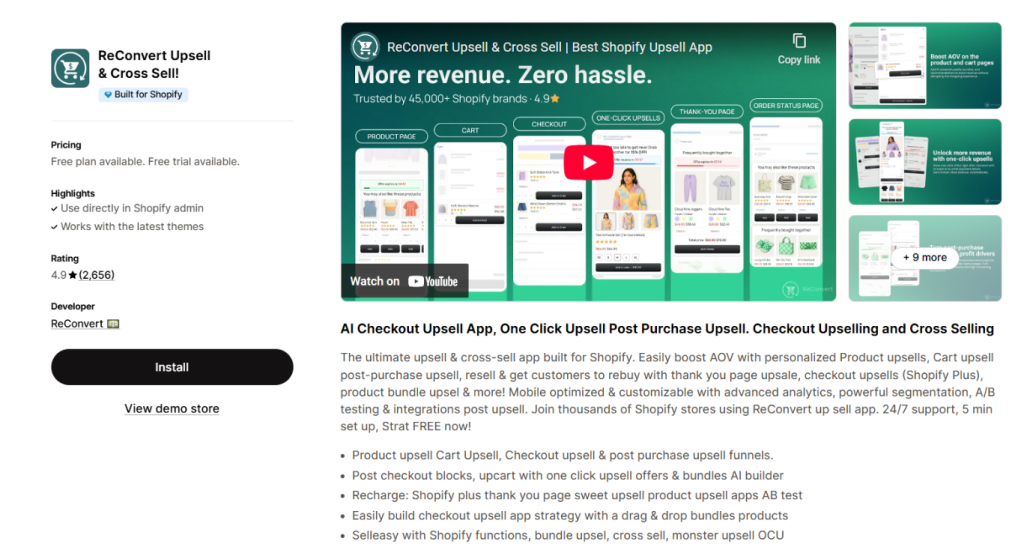
I used to think getting the sale was everything. I had no idea how much money I was leaving on the table by not optimizing the moments after checkout for the customers. My idea changed when I started using ReConvert. One of the best Shopify apps I’ve added to my business growth bucket. The thing that got me to install the app was one-click upsells. I didn’t even realize this was possible! Customers can add extra products after they buy, with just one tap. No cart. No re-entering card info. It’s easy, and it works.
Then I got into developing post-purchase funnels, basically setting up offers that show up right after someone checks out. ReConvert makes it very easy to guide people through a custom upsell that actually feels helpful, not forced. The thank you page editor was another great ReConvert feature. I could treat that page as an afterthought. I’ve got product suggestions, a video message, and even a birthday collection form that helps me keep customers engaged well after their first purchase. If you’re on Shopify Plus, ReConvert even lets you add checkout upsells before the sale is done. That’s something most apps can’t touch, and it’s a very innovative one.
I’m not tech-savvy, so the drag-and-drop builder is a blessing for me. I can design upsell pages and funnels visually, without touching code. But what really makes it feel smart is the A/B testing. I can try two different offers and see which one performs better without guessing. Speaking of performance, the advanced analytics give me actual insights. I’m talking conversion rates, click-throughs, how each funnel performs; it’s all clear and easy to understand.
One of my favorite features is the segmentation and triggers. I can show different offers based on what someone just bought, how much they spent, or even what’s in their cart. It feels personal and intentional, and my customers respond to that. I also use bundles and cross-sells to boost my average order value. Whether it’s mix-and-match, fixed bundles, or different product variants, it’s flexible and easy to set up. I even throw in free gifts and discounts now and then, BOGO deals or time-limited offers, to cater to those repeat buys.
I also collect customer birthdays (people love getting a special offer) and use the social share features to get a little word-of-mouth going after every purchase. ReConvert’s 24/7 live chat support is incredible. While the human agents act to support, there are also FAQ’s available for immediate corrective measures to address issues. Do I recommend ReConvert? Yes, I do.
Pros:
- Helps you earn more after checkout.
- Easy to set up and start using.
- Sends birthday offers and thank-you messages.
- Smart tools to show the right offer to each buyer.
- Works with many store styles.
Cons:
- The free version has fewer tools.
- It may not work with all custom themes.
- Too many add-ons can slow the page.
Key Features:
- One-Click Upsells
- Post-Purchase Funnels
- Thank You Page Editor
- Checkout Upsells (Shopify Plus)
- Drag-and-Drop Builder
- A/B Testing
- Advanced Analytics
- Segmentation & Triggers
- Bundles & Cross-Sells
- Free Gifts & Discounts
- Social Media & Birthday Collection
- 24/7 Live Chat Support
Pricing: Free for development stores; Upsell Basic at $4.99/month, Premium at $7.99/month, Premium Pro at $14.99/month.
4. Loox: Shopify Review App
Shopify Rating: 4.9⭐
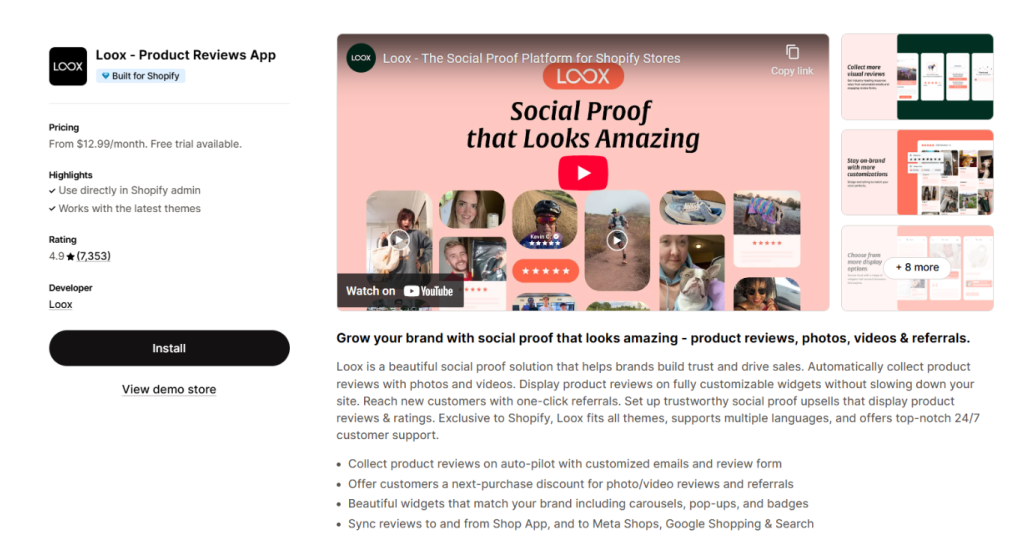
I used to think having good products was enough to grow my business. But then I realized people trust other people way more than anything I could say. That’s when I found Loox, and honestly, I don’t know how I ran my store without it before. It’s easily the best Shopify app I’ve used for building trust and driving more sales. What I love most is that Loox lets customers leave photo and video reviews. These aren’t just random text reviews; they’re real people showing off the product, wearing it, using it, and talking about it. That kind of social proof is priceless. When new visitors land on my store site and see real buyers loving what they got, it does half the selling for me.
Loox also takes care of the follow-up. After every order, it sends automated review request emails, and I can customize them to match my voice. I don’t have to manually chase anyone. The reviews just roll in on their own. One thing I didn’t expect to love as much as I do? The referral program. Loox makes it super easy for happy customers to refer their friends with just one click. And I can reward them with discounts or free gifts. It’s such a smart way to turn buyers into brand ambassadors without even asking them twice.
And the way reviews show up on my store is just beautiful. The customizable widgets let me display them exactly how I want, whether it’s in a scrolling carousel, a little pop-up in the corner, or a clean badge on the product page. It all fits perfectly with my store’s branding. Loox also allowed me to import old reviews I had from AliExpress and sync everything with platforms like Google Shopping and Meta Shops. So even on ads or shopping feeds, my products look credible, backed by real feedback.
I’ve tried a few review apps before, but none of them really hit all the marks the way Loox does. It’s clean and makes a huge difference in conversions. If you’re running an online store and care about building trust fast, this is the best Shopify app to have.
Pros:
- Let buyers add photos with their reviews.
- Sends review requests by email.
- Widgets fit easily into any store page.
- Can bring in old reviews from other tools.
- Good customer support.
Cons:
- No free plan, only trial.
- Video reviews cost more.
- Custom design options are limited on lower plans.
Key Features:
- Photo & Video Reviews
- Automated Review Requests
- Referral Program
- Customizable Review Widgets
- Review Import & Syndication
Pricing: Beginner at $12.99/month, Scale at $39.99/month (+$40 per 300 extra orders), Unlimited at $299.99/month.
5. Klaviyo: Shopify Marketing Platform
Shopify Rating: 4.7⭐
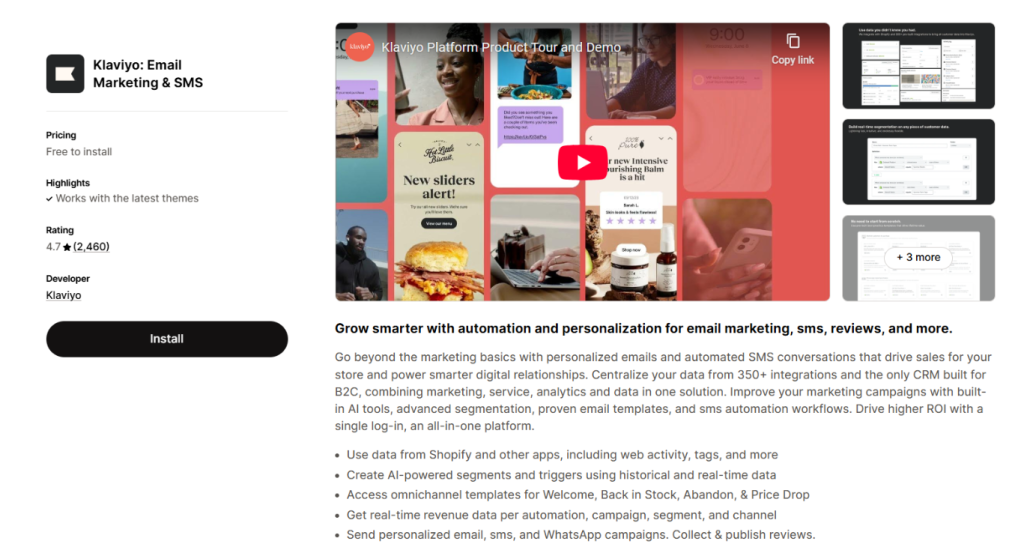
When I first launched my Shopify store, I didn’t know much about email marketing. I just sent the occasional update, hoping someone would open it. Most of the time, nothing really happened. Then someone told me about Klaviyo. I tried it, and honestly, it felt like I finally got control over how I talk to my customers.
What stood out first was how much it understood my store. It pulled in all my products, my orders, customer details, everything. I didn’t have to mess around with settings or third-party stuff. It just connected and started working. That made it easy for me to focus on the actual content, not the setup.
I started with their built-in flows. I turned on a welcome email, abandoned cart reminders, and a follow-up after someone placed an order. It was all laid out for me. I didn’t have to figure it out from scratch, which I appreciated because I was already juggling so much. What I love most is how personal I can make everything. I’m not blasting the same thing to everyone anymore.
If someone browses a product but doesn’t buy, I can send them something based on that. If they bought something last month, I can follow up with something related. It feels real, not like generic marketing.
I also use Klaviyo for text messages. I don’t overdo it, but it’s great when I have a quick promo or restock to announce. People see those right away, and the response is usually better than email for time-sensitive stuff. One thing I check constantly is how each email is doing. Klaviyo shows me exactly how much money each message brings in, who clicked, who didn’t everything. That’s helped me learn fast and improve without guessing.
For me, Klaviyo isn’t just another app; it’s the one that makes all my marketing feel more thoughtful. I can actually build relationships instead of just pushing products. Out of everything I’ve used on Shopify, this is hands down the best Shopify app when it comes to turning visitors into loyal customers.
Pros:
- Works well with Shopify
- Sends emails and texts automatically
- Easy-to-use email design tools
Cons:
- Can get expensive as your store grows
- Some parts are hard to learn at first
- Slows down your website a little
Key Features:
- Easy Shopify Integration
- Pre-built Email Flows
- Behavior-Based Personalization
- SMS Marketing Feature
- Advanced Analytics Dashboard
- Relationship-Centric Marketing
Pricing: Free to install; SMS starts at $15/month, Email starts at $20/month.
6. Printful: Custom Print On Demand & Dropshipping
Shopify Rating: 4.6⭐
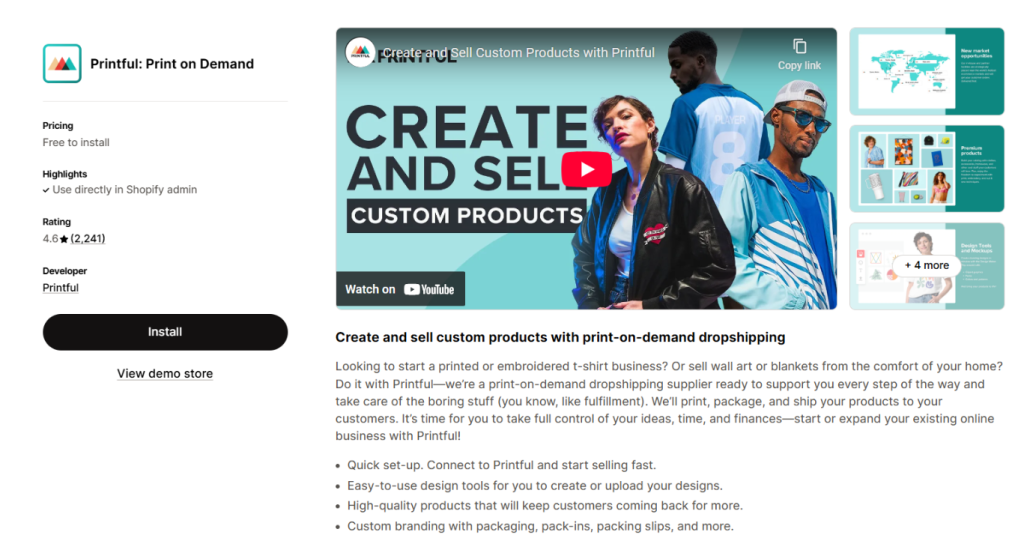
I didn’t have a big budget or storage space when I first thought about starting a clothing line. I just wanted to put my designs on t-shirts and see if anyone would actually buy them. I didn’t have any clue if that was even possible! But when I explored Printful, it became very apparent that I can turn my idea into reality.
I didn’t need to have any upfront inventory, which was huge. I didn’t have to buy anything in advance. Someone places an order, Printful prints it, ships it, and I don’t have to touch a thing. It gave me the freedom to test what worked without taking big risks. The white-label branding helped a lot too. My customers get their orders with my name on the label, not some random company’s. It makes the whole thing feel more professional, even though I’m just working from my laptop.
I’m not a designer, but the mockup tool made it simple. I could upload a design, pick a shirt or hoodie, and instantly see what it would look like. I used those images on my product pages, so I didn’t have to do a photo shoot or anything fancy. But to be very honest, it wasn’t as comprehensive and detailed as the InkyBay product personalizer. That one is different and much sophisticated as a design tool.
It connects with Shopify super smoothly. I didn’t have to mess around with code or anything. I set it up once, and now everything I do in Printful shows up in my store automatically. Shipping has been solid too. Since Printful has fulfillment centers around the world, customers from different countries get their orders faster than I expected. No long delays or complaints so far.
Honestly, if you want to start a brand without a warehouse or upfront costs, Printful is the way to go. Out of all the tools I’ve used, this one feels like the best Shopify app for anyone doing print-on-demand or just getting started.
Pros:
- Easy to use with Shopify
- Great for selling custom t-shirts, mugs, and more
- No need to print or ship yourself
Cons:
- Shipping can be slow or expensive
- Sometimes hard to set up
Key Features:
- White-label branding
- Mockup Generator
- Seamless eCommerce integrations
- Global fulfillment network
- No upfront inventory
Pricing: Free to install; Growth Plan at $24.99/month.
7. Sherpas: Smart SEO
Shopify Rating: 5.00⭐
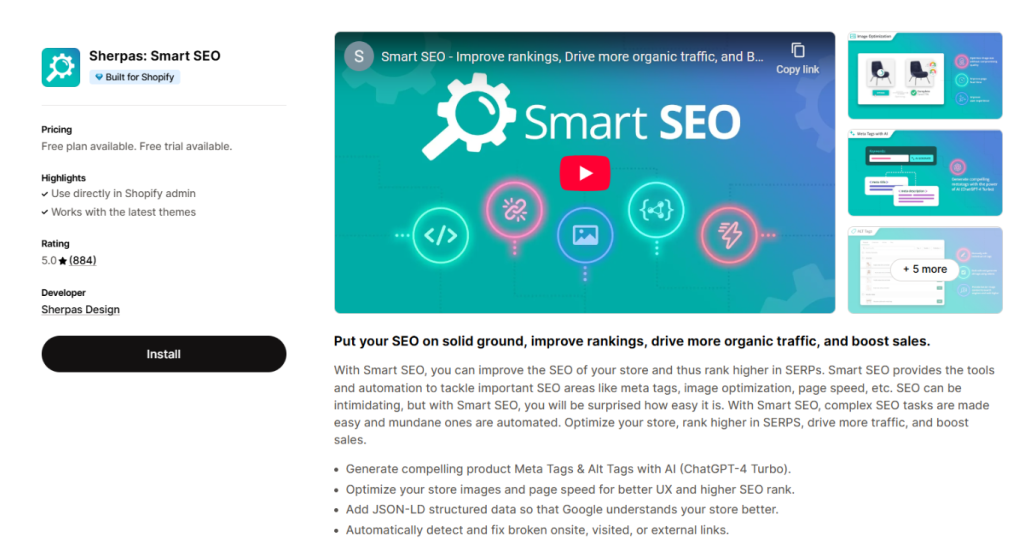
I never really understood SEO. I thought if I had nice product photos and catchy descriptions, people would just find my store. But they didn’t. So I was looking for a convincing solution, and then I found Sherpas in a community recommendation. Since I was tired of guessing, I didn’t want to learn a bunch of technical stuff; I just wanted my store to show up when people searched, and Sherpas made it easy.
Right away, it started fixing things I didn’t even know were a problem. Meta tags, alt texts, all that behind-the-scenes stuff, I had no headache with these; Sherpas just handled it automatically. I didn’t have to touch anything. It also added this thing called JSON-LD to my pages. I didn’t know what that was either, but after a few weeks, my product listings started looking better on Google.
Like with star ratings and prices showing up. That small change made a big difference in clicks. One feature I didn’t expect to rely on so much is the broken link finder. Turns out I had a bunch of links going nowhere, and I wouldn’t have caught them on my own. Sherpas flagged them and helped me fix them without me having to dig through every page.
It also helped speed up my site. I didn’t realize how much my images were slowing things down. Sherpas optimized them, and now my pages load quicker. That helped both with search rankings and just making the site feel smoother. What I liked most is that it works even if you’re not tech-savvy.
I don’t need to know how SEO works inside and out. Sherpas just get the job done. And since I’m selling in more than one language now, the multilingual SEO support came in handy. It helped make sure people from other countries could still find my products.
I’ve tried a few SEO tools, but they were either too complicated or too much work. Sherpas have been the easiest and most effective ones so far. If you’re like me and just want your shop to get found without turning into an SEO expert, this is the best Shopify app you can get your hands on.
Pros:
- Works right inside Shopify
- Automatically adds titles, descriptions, and image tags
- Fixes broken links and speeds up your site
Cons:
- Some features need more learning
- Free plan has limits-more tools in paid plans
Key Features:
- Automated Meta & Alt Tags
- JSON-LD Structured Data
- Broken Link Detection & Fixes
- Image & Speed Optimization
- Multi-language SEO Support
Pricing: Free plan available; Pro at $9.99/month, Business at $19.99/month, Premium at $29.99/month.
8. ShipStation: The Best Way to Ship on Shopify
Shopify Rating: 3.8⭐
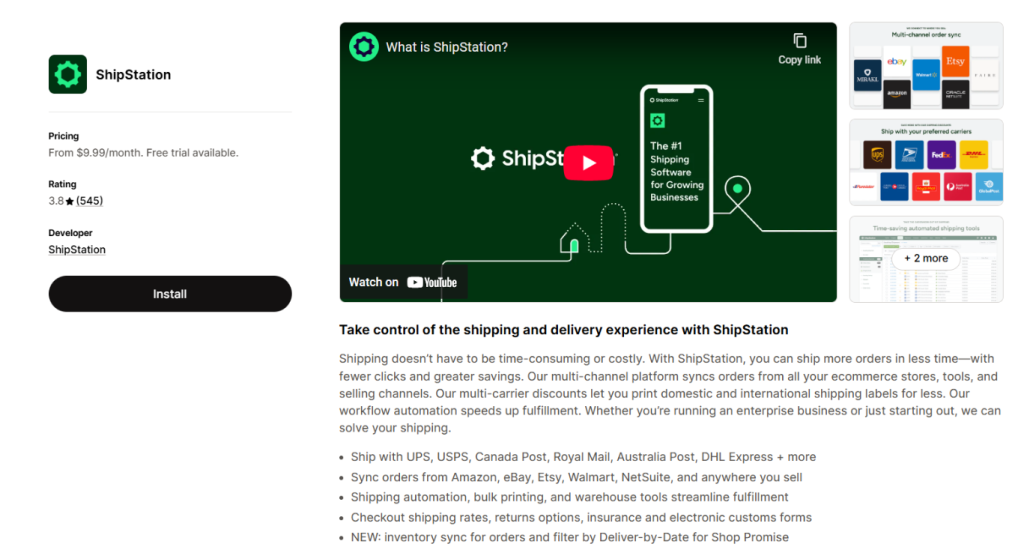
Shipping used to be the part of my business I worried the most. I’d get excited about a sale, then call out because I knew what was coming. Copying addresses, comparing shipping rates, trying to figure out customs stuff for international orders, and constantly switching between different carrier websites. It was a mess. I started using ShipStation because someone in a Facebook group recommended it, and I’m glad I listened. It didn’t magically fix everything overnight, but it made shipping way easier.
I like that I’m not stuck with just one carrier. I can see rates from a bunch of them in one place and choose what makes the most sense. Some days it’s USPS, other times it’s UPS or FedEx. I don’t overthink it anymore, just pick and move on. Setting up those automation rules was a game-changer. Now, when someone places an order, ShipStation already knows how to handle it. If it’s a t-shirt going to the West Coast, it picks the best carrier I’ve set up. If it’s a mug going to Germany, same thing. I barely touch anything unless I want to.
One thing I didn’t expect to like as much as I do is the branded tracking pages. Customers get to track their order on a page that actually looks like it came from me, not just a random carrier site. Makes the whole thing feel a little more polished, and I’ve had a few customers actually compliment that. Another great feature is how it works with my inventory system. I used to be terrified I’d oversell something. Now, it updates automatically, and I don’t have to second-guess what’s in stock. The same inventory feature I found in InkyBay, and it was way more comprehensive and actionable.
I was avoiding international shipping for a while because I didn’t want to deal with forms and all the weird rules. ShipStation made it less scary. It fills out what it can, gives me what I need, and I ship it out like any other order. All in all, it just makes things smoother. Not perfect, but way better than doing it all manually. Out of everything I use to run my Shopify store, I’d say ShipStation is one of the best decisions I made. Honestly, it’s the best Shopify app I’ve used for shipping, and it’s taken a huge weight off my shoulders.
Pros:
- Lets you ship from lots of stores in one spot
- Saves money with discounts on stamps and labels
- Can make shipping tasks happen automatically
Cons:
- Can be tricky to learn at first
- Sometimes the app has bugs or login issues
Key Features:
- Multi-carrier rate comparison
- Automation rules
- Branded tracking pages
- Inventory integration
- Simplified international shipping,
Pricing: Starter at $9.99/month, Growth at $29.99/month, Scale at $99.99/month, High-Volume at $399.99/month.
9. Matrixify – Bulk Import Export Update Migrate
Shopify Rating: 4.8⭐
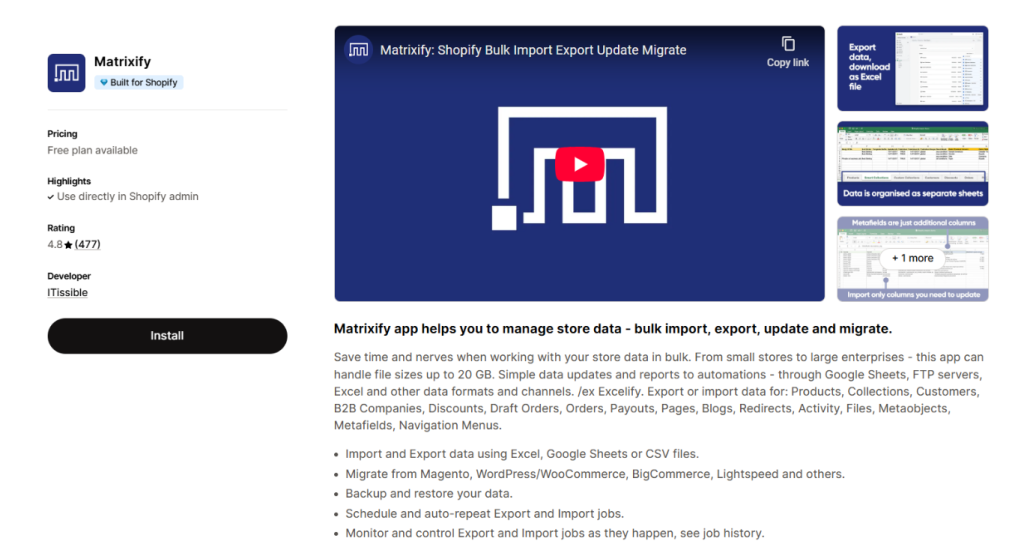
To be honest, my store’s back end used to be chaos. Products everywhere, prices out of sync, tags all over the place. Updating things in bulk was a nightmare. That’s when I found Matrixify. The first time I used it, I imported over 2,000 products. Just a spreadsheet and a few clicks. No crashes, no weird formatting issues, and it just worked. I was honestly shocked it handled such a big file without choking.
What I love most is how I can manage almost everything from one place. Products, orders, customers, collections, discounts, all of it. Although it is undeniable that InkyBay now does almost everything, it’s saved me hours, especially when I need to make big updates.
However, I don’t sit there clicking one product at a time anymore. I just uploaded a sheet and let it go. I also set up scheduled tasks, which have been a huge help. I have a few suppliers who send me updated product files every week. I upload them once, set the schedule, and Matrixify does the rest while I sleep. It’s the kind of thing that makes you wonder how you ever did it manually.
When I moved from another platform to Shopify, Matrixify handled my migration. Products, customer data, and even old orders, it pulled everything over without a mess. I didn’t have to start over or lose anything. One feature I didn’t think I’d need but ended up relying on is the backup and restore option. I made a mistake once and deleted a bunch of data by accident. Being able to roll it back saved me from a total disaster. That alone made me trust the app even more.
If you’re running a store with a lot of data or even planning to grow into one, Matrixify is a must. It’s taken so much stress off my mind. Out of every tool I’ve added to my store, this is hands down the best Shopify app for handling bulk updates, backups, and migrations. It’s the quiet helper in the background that keeps everything running smoothly.
Pros:
- Lets you move lots of data (products, orders, customers) with Excel or CSV files.
- You can set it to run automatically, like every day.
- Helps when moving your store from another platform (WooCommerce, Magento).
Cons:
- A lot to learn at first—it can be a bit tricky.
- If you use a cheaper plan, some tasks may take longer.
Key-features:
- Comprehensive Data Handling
- Large File Support
- Scheduled & Automated Tasks
- Multi-platform Migration
- Backup & Restore
Pricing: Demo free; Basic $20/month; Big $50/month; Enterprise $200/month.
10. Ablester
Shopify Rating: 4.9⭐
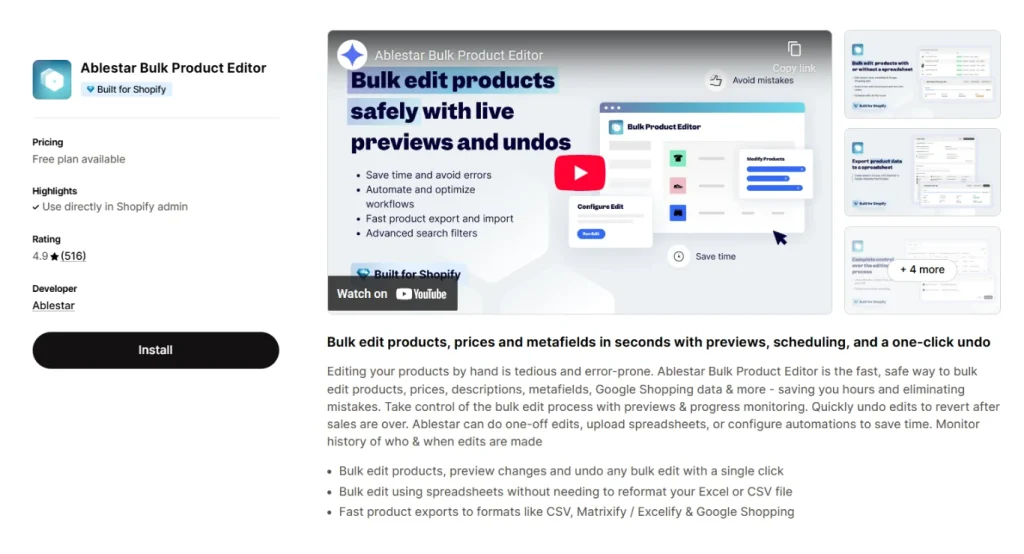
When you have hundreds of products in your store, even the smallest change becomes a massive headache. I found that out the hard way, spent hours changing prices one by one before a big sale. That’s when I went looking for something to make my life easier and found Ablestar. First thing I loved? I could bulk edit everything with just a few clicks. Prices, titles, tags, you name it. And the best part? It has an undo button. That gave me the confidence to make changes without freaking out about messing something up.
I’m someone who lives in spreadsheets, so being able to work directly with them was a big thing. I can upload a sheet, make changes in bulk, and have it sync with my store. No copy-pasting, no CSV nightmares. It just works. I also started using the scheduled edits, and now I don’t stay up late to launch a sale or change stock. I set it and forget it.
If I know I’m changing prices or launching a product line next week, I set the update ahead of time, and it works out automatically. One thing that surprised me was how smoothly it syncs with outside sources. I work with a couple of suppliers who send updated inventory files. Ablestar can pull that in and keep everything up to date without me having to manually track changes.
Exporting products used to take forever on Shopify’s default tools. With Ablestar, I can get fast exports, exactly the way I need them, filtered, clean, and ready to go. Whether I need a backup or just want to review data, it’s done in seconds. I’ve tried a few apps to manage my catalog, but none of them made things this easy. Honestly, out of everything I’ve added to my store, Ablestar has been the most helpful when it comes to staying organized and saving time. It’s the best Shopify app I’ve used for bulk editing, no question.
Pros:
- Lets you edit many products at once (like prices, tags, descriptions)
- Easy to use with filters and undo feature
- Saves tons of time and has helpful support
Cons:
- Some features cost money (free plan is limited)
- Can be a bit confusing at first if you’re new
Key Features:
- One-Click Bulk Editing with Undo
- Spreadsheet Integration
- Scheduled & Automated Edits
- Inventory Sync from External Sources
- Fast Product Export Options
Pricing: Starter free; Basic $30/month; Advanced $60/month; Professional $120/month.
How do you select the best Shopify product customizer app for your business?
I’ve been through the trial-and-error phase, testing different apps, wasting hours setting things up only to scrap them a week later. So if you’re a store owner trying to figure out which product customizer app actually works, here’s what I wish someone had told me earlier:
1. Make sure your customers can actually customize the way they want.
Don’t settle for limited tools. Look for something that lets people add their own text, upload photos, choose colors, and change fonts, all without refreshing the page. I use InkyBay, and the way it handles live editing feels smooth. Customers can play around, and they don’t get frustrated.
2. If your products are complex, make sure the app can handle it.
Some products aren’t just one item. Jerseys, signs, furniture, they all need different options and setups. I needed an app that could support conditional logic and multi-part configurations. InkyBay lets me do that without having to hire a developer.
3. Live preview is a must.
If customers can’t see what they’re creating, they either won’t buy or they’ll message you constantly asking what it will look like. With InkyBay, customers get a real-time preview of their design, and it helps them feel more confident about their order. It also shows the updated price based on what they add, which saves me from pricing confusion later.
4. Make sure it gives you print-ready files.
If you’re printing in-house or sending designs to a print partner, you need clean, high-res files. I’ve had apps give me blurry screenshots before. InkyBay gives me vector files that are actually ready for production, no extra work or edits needed.
5. Choose something that doesn’t break your site.
I’ve installed apps before that messed up my store’s layout. A good customizer app should work with your theme right out of the gate. I didn’t have to adjust or change anything with InkyBay; it just blended in.
6. Think long-term.
As you grow, you’re going to need an app that can handle more orders, more products, and more complexity. I didn’t want to switch apps down the line, so I picked something that can scale. InkyBay’s pricing plans grow with you, and they don’t limit you on custom options the moment your store gets busy.
7. Don’t Avoid Support.
At some point, you’re going to need help, either setting something up or fixing something fast. I’ve had moments where I was stuck and needed a quick answer. Having live chat support makes a huge difference. InkyBay’s team has always come through when I needed them. They are available all the time.



[…] product personalization, shipping, reviews, up-sells, SEO, and more. You can also choose the best Shopify apps to help your store grow and save you […]