
Last Updated on December 9, 2020 by Paul
E-commerce businesses are often faced with a scenario. You’ve optimized your website, are targeting the right customers, and bringing in new visitors every day, but somehow, all your orders are averaging out into similar order amounts. The purpose of your e-commerce is not to simply make you money – it is to make you increasing money over time. As you set up, boost growth, and scale your e-commerce over time, it is inevitable that you will see stagnation and plateauing over time. To increase your profits, you’re stuck on this acquisition-sale cycle, and you’re tired.
But, there is a better way. Instead of bringing in new customers and converting them – you can provide more value to existing customers, convincing them to buy expensive products or in more amount (or both, in the best case). This will result in increasing the Average Order Value (AOV) of each customer – the average amount of money a customer spends per transaction with your store.
This article will talk about various tactics on how to increase average order value and the number of transactions per customer in your e-commerce.
1. Offer Free Shipping
Visitors hate two things the most – being deceived and paying more than what they perceived they would have to. When you add shipping charges to your user’s carts’, you’re hitting that sweet spot between those two, which will disappoint a lot of them. No wonder 58% of shoppers claimed that they abandoned their shopping carts because the total figure they had at checkout was more than they expected.
To use free shipping to your advantage, set a Free Shipping Minimum. Since users love free shipping so much, offer it to them – and set up a minimum amount order to qualify for it. “Free” is a strong word and it will encourage them to increase their cart value to reach the required limit. It is a good practice to practice transparency here– place this information on your home page. Here’s an example:
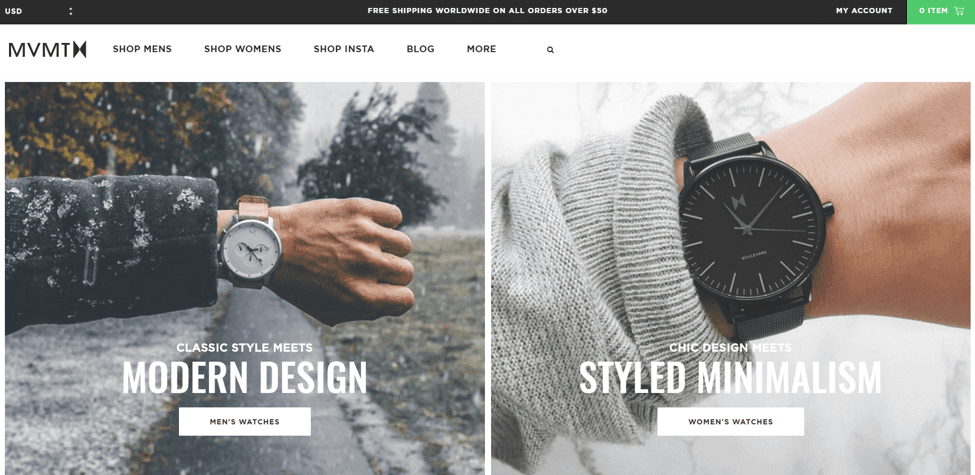
A profitable ratio for setting the shipping minimum is about 30% more than your average order value. So, suppose if your average order value per customer is $100, offer free shipping for all orders above $ 130. Use a promotion bar on your website to make it obvious that you’re offering a minimum order incentive.
Another hack for shipping is to Use Urgency For Quicker Conversions. Users tend to procrastinate while completing purchases. Offer free shipping, along with other deals for a limited period of time to compel them to act quickly. Here’s an example of the FatFetch store.
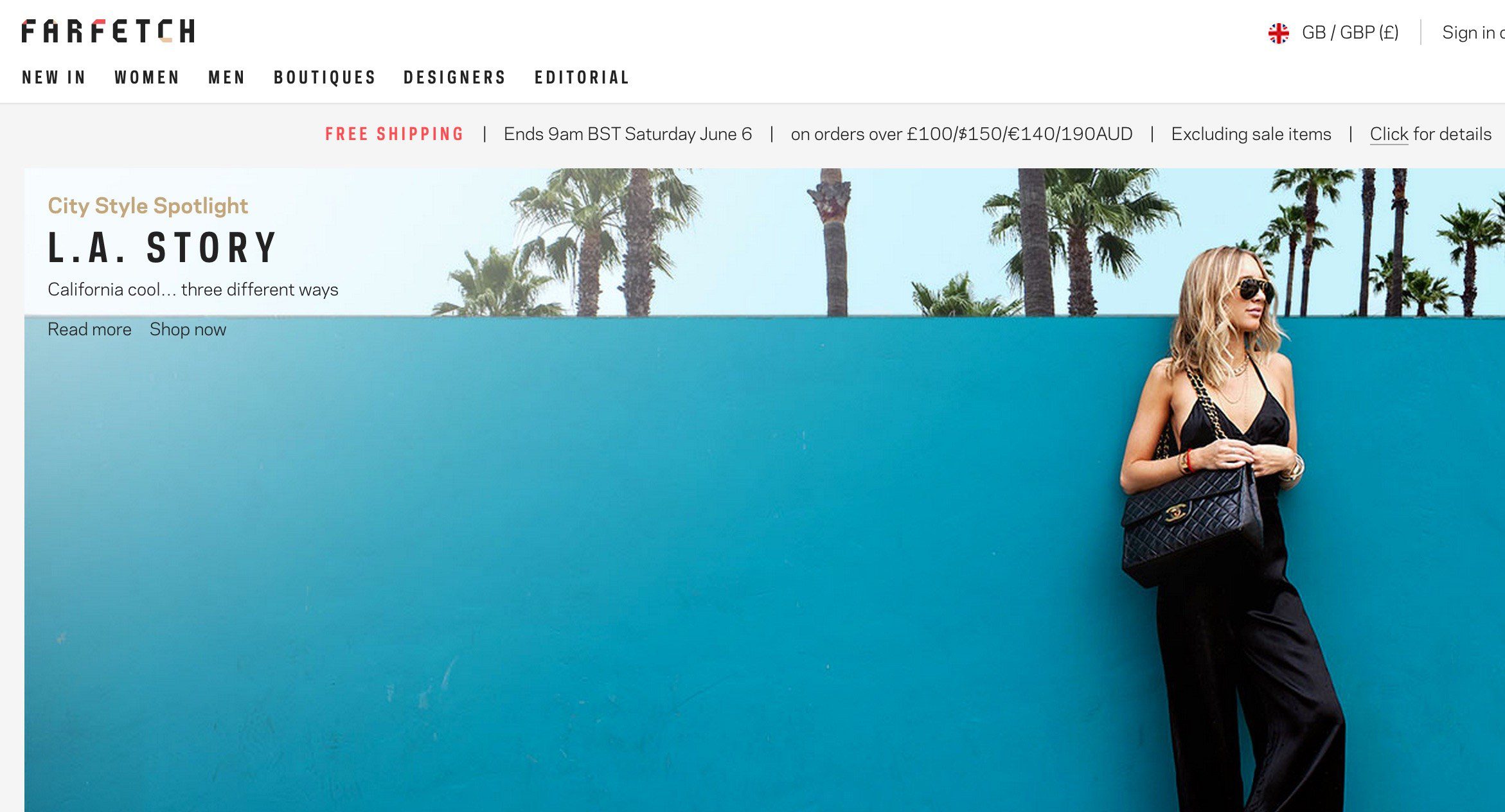
2. Offer Deals on a Price Threshold
If your average order value is $100, and you want to increase it to $130 – saying something like “Get 10% on all offers orders above $100”, will work much better than saying “Please Buy More from My Store”. Take the Argos furniture store for example – they offer a 20% discount for all purchases above £150.
3. Offer Personalization To Increase Average Order Value
Website analytics allow you to collect an almost dystopian amount of data on your users. You can gather their search queries, the channel of entry, geographical location, purchase history, shopping cart items, their social behavior, and various other demographics of the visitors on your website. This data can be used to serve them a contextually relevant website experience and products. Users like this a lot, with 75% of shoppers saying they like it when brands personalize products and offers. The more relevant your products are, the more likely users are to buy them, and the more your AOV will increase.
Here are a few ideas on how to use this data, you can read our full guide to personalization and how it helps marketing here.
Based on whether or not they are a new/returning user, you can offer discounts on the first order – which is the first step in building a relationship. It will get them to sign up, which helps in boosting engagement in the long run. You can also offer incentives for collecting users’ email addresses, which will allow you to nurture them over a period of time.
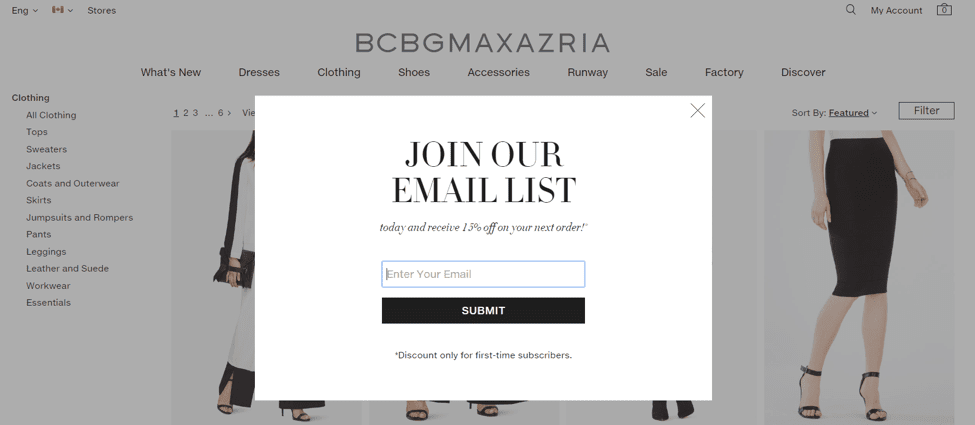 Next, you can show users website pages that are customized to their demographic – their interests and hobbies, age, geographical location, etc.
Next, you can show users website pages that are customized to their demographic – their interests and hobbies, age, geographical location, etc.
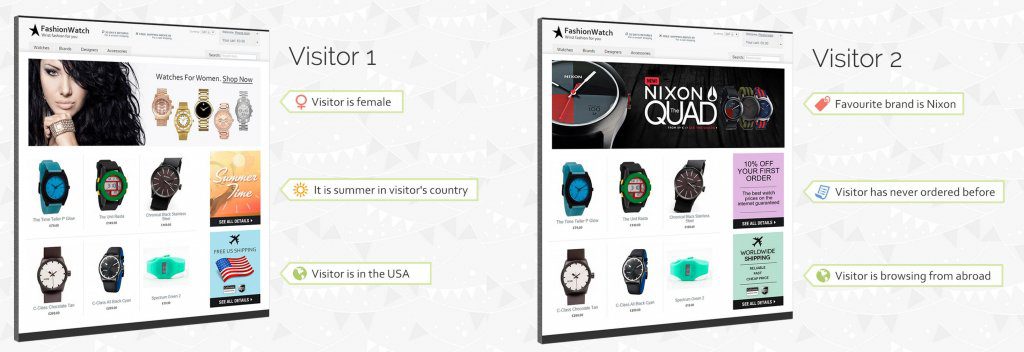
Bunting is a good tool to use for this – it delivers dynamically generated content on category pages to each visitor based on unique data points.
Once users start shopping more, you can take this personalization further by showing pages and recommending products that are relevant to their purchases. There is no better example of this than Amazon; they personalize all the recommendations based on your interests. Here’s an example of their ‘made for you’ page.
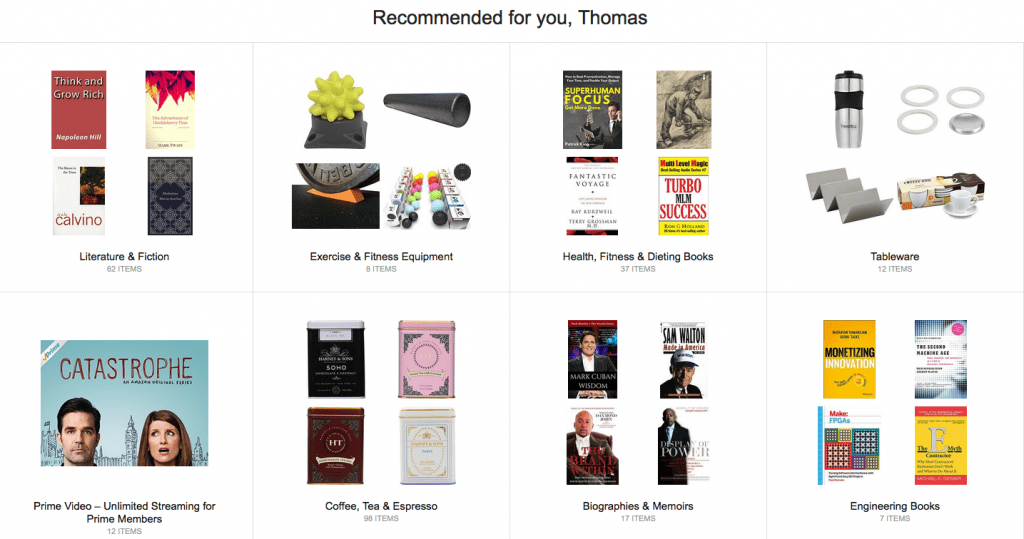
Other personalization solutions worth checking out are from Monetate, Nosto, Barilliance, and Sailthru. Personalization extends to knowing your customers’ intent to provide better solutions/ additional products, which is our next tip on increasing AOV.
4. Upsell and Cross-Sell
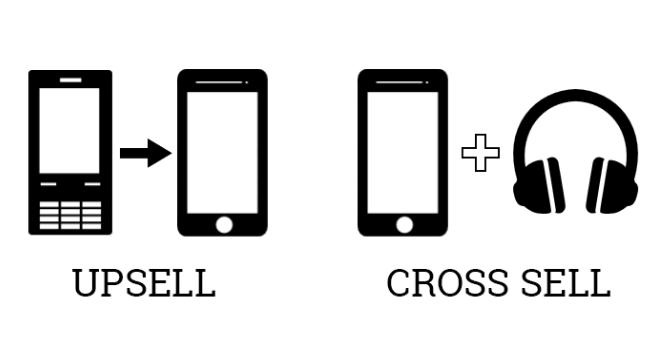
Upselling and cross-selling are techniques that focus on getting the user to spend more money than they had originally thought they would spend. Let’s take an example – Suppose you go to buy a laptop on Amazon. You find the perfect one which has what you need. As you are on the page, deciding whether or not to make the purchase, you see another recommendation with better features and specifications and a slightly higher price.
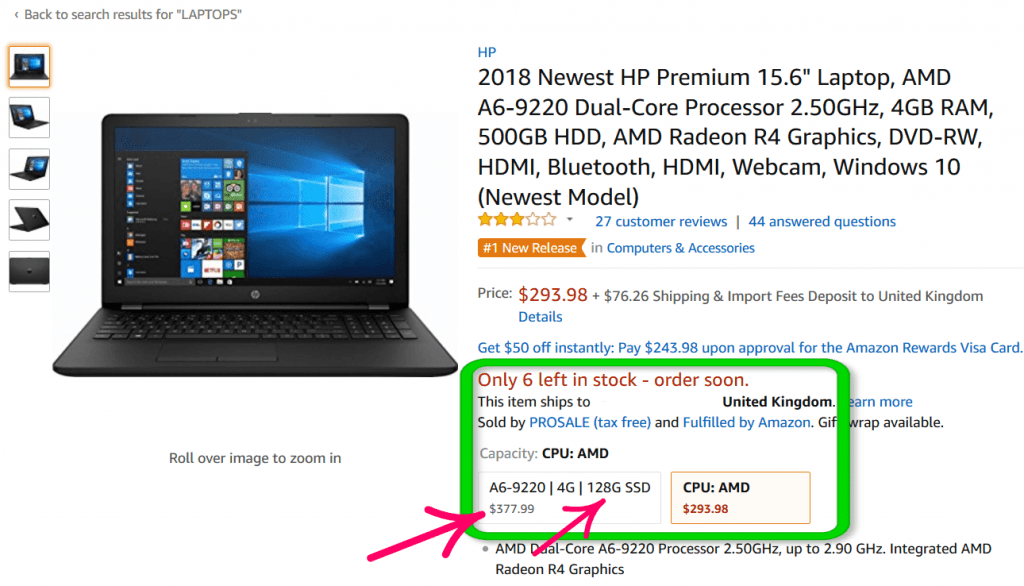
It maximizes value for the money you are spending, and you get better specifications. Makes sense to spend slightly extra, right? Congratulations, you have been successfully “upsell-ed”. Upselling is a great technique as it helps both the users and the businesses.
You can take upselling to the next level by offering product customization on your website. Take BarBlades for example. They offer users the capability to Personalise their Bar Blades.
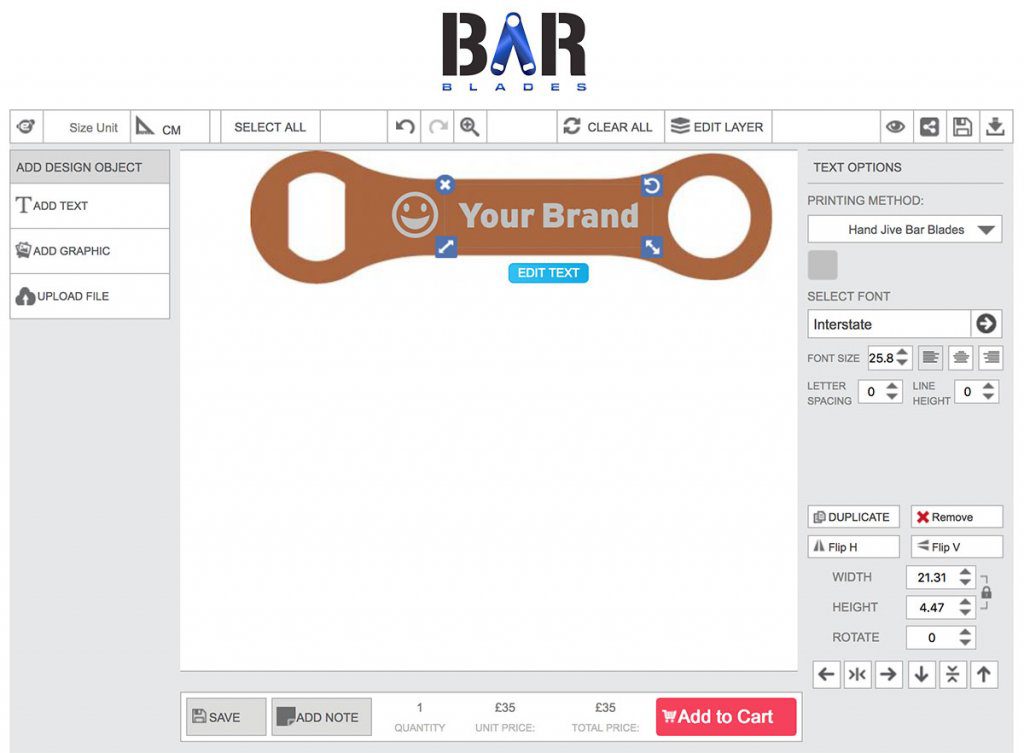
Users are always interested in buying customized products – and will be happy to pay for these additional customizations which will drive the average order value up. A tool like Inkybay Product Customizer is the perfect choice if you want to implement customization in your store.
In the first example, suppose you decide to go with your original choice of Laptop. You know what you want. Amazon knows that if you’re buying a laptop, you might also need an additional keyboard or a mouse – and they will recommend the best ones as a bundle just in case.
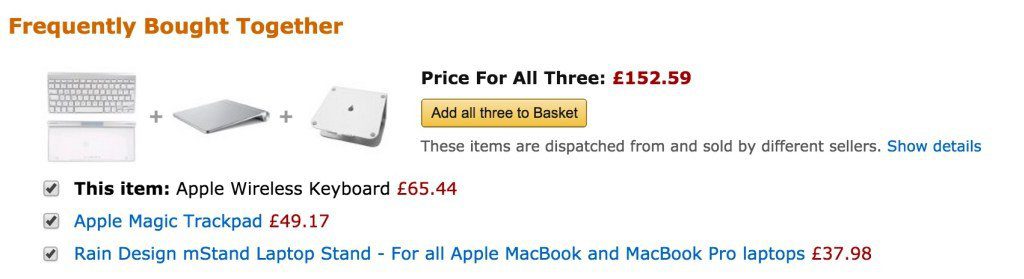
This technique of suggesting complementary products that the user might need is called cross-selling. You can use it to suggest additional accessories and bundle products. If you’re in the apparel industry, you can use cross-sells in a way to ‘complete the look’ for the users – as UnderArmour does:
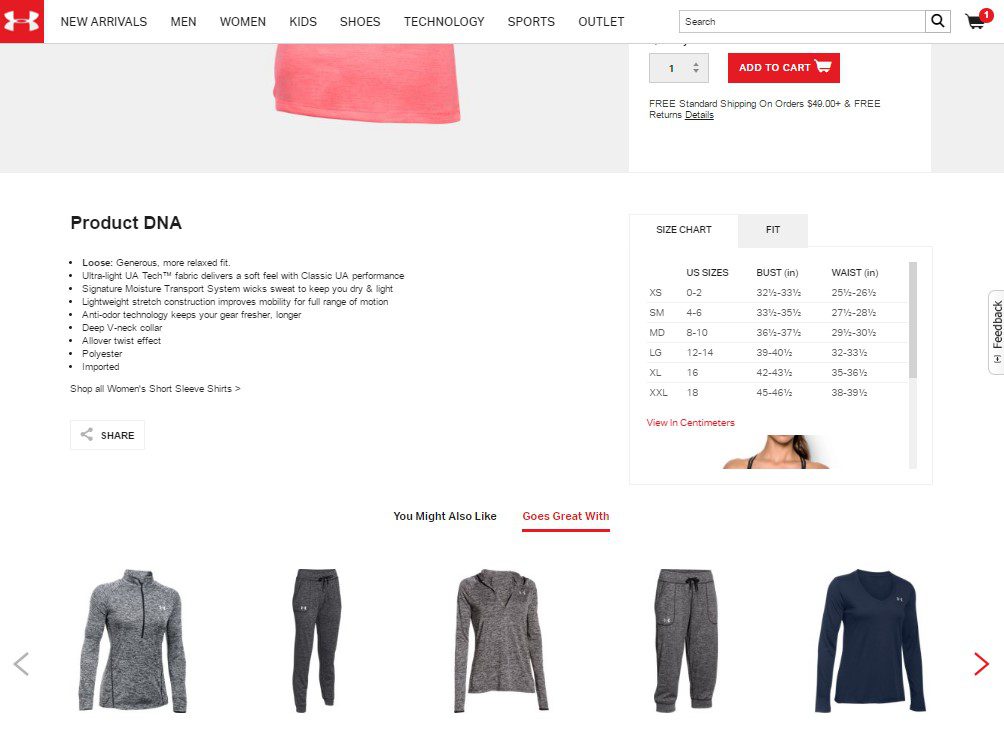
Cross-Selling also works quite well when users are checking out. Maybe they forgot to add something which might be relevant to their cart? You can show these as recommendations on the checkout page – as Apple does:
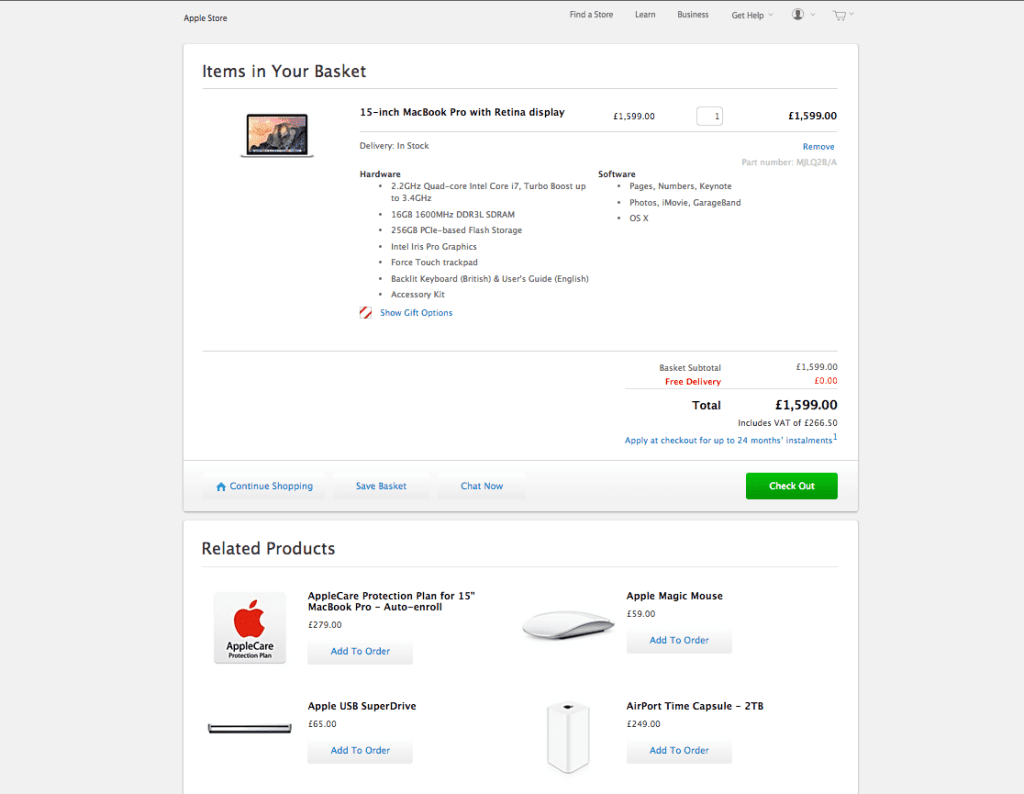
Increasing the Average Order Value – An Efficient Growth Hack
While marketing efforts to acquire new customers are effective, they often require a lot of capital. The tips we’ve mentioned here can help you how to increase your order numbers, and cart sizes online, helping increased revenues from your existing customers.
How do you increase the average order value at your e-commerce? Did we miss out on any tips? Feel free to mention them in the comments!


