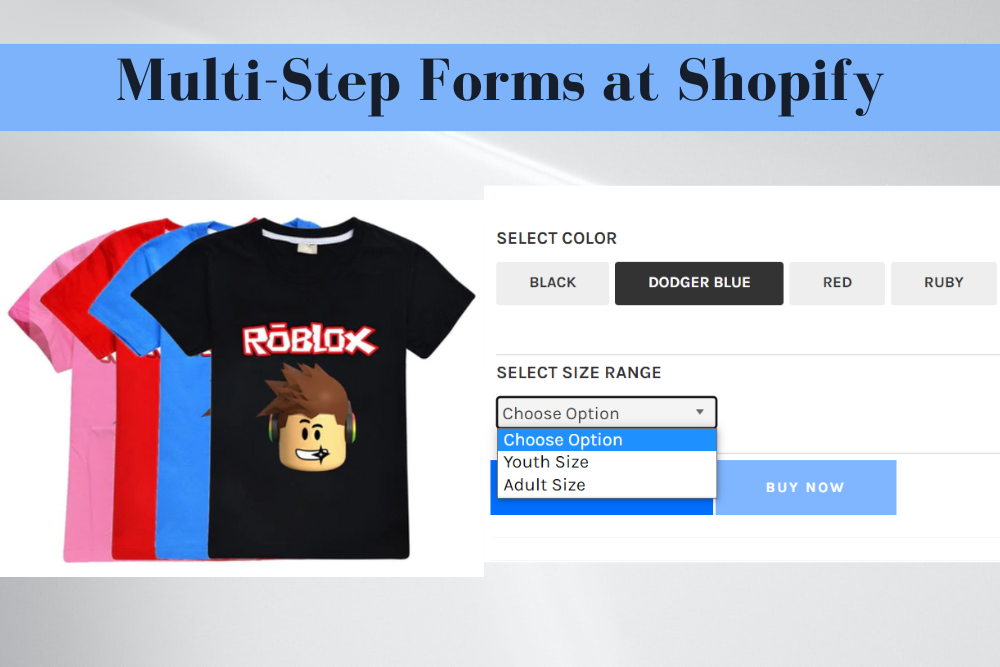
In eCommerce, there are various types of products with different requirements. Among them are some products that require multiple product options to be shown on the product page so that customers can easily order them without any confusion.
This type of confusion is mostly raised when someone wants to buy any personalized product with several requirements. For example, custom apparel, customized business cards, banners, and bar blades are all good examples of such products that require a multi-step process.
Businessmen who are running their businesses on Shopify cannot create multi-step forms on their stores because Shopify does not allow for that by default. But the good news is that the two best solutions are available for the issue. One is hiring a developer to customize it, and another is using a multi-step forms app.
In this article, we will talk about multi-step forms at Shopify, what the impotence of this is, and lastly, we will look at the solution, which is easy to grab.
What Is The Multi-Step Forms In The Product Option?
A multi-step form is a feature for product options. This feature is quite demandable in Shopify, especially in the product customization business. It breaks down the product personalization option into multiple steps, making the ordering process easier.
There are some products that come with multiple product variants and types. And when a customer wants to buy or personalize those products, they get confused about which product goes with which option. To cut down on such confusion, adding a multi-step form to a product page is necessary.
In a multi-step process, each step focuses on a particular aspect of the product, which helps to increase conversions and reduce cart abandonment. Because it ultimately guides a customer through the customization process step by step.
How Multi-Step Forms Works For Product Options at Shopify
When selling products online, allowing the customer to personalize their own product is a powerful way to boost sales. But giving a customer several product options at once can confuse them. In this case, a store owner can offer multi-step forms.
A multi-step forms make it easier for the customer to customize a product because it breaks up the product options into smaller pieces that are easier to handle. At Shopify, offering multi-step forms is not possible by default.
As a result, businesspeople look for solutions. There are two solutions available: one is hiring a developer for manual coding, and the other is using a multi-step forms app.
But do you know why people look for such solutions? Well, there are some facts regarding multi-step forms which encourage people to rely on this process
Look at some facts about multi-step forms:
Fact 1: It Makes Product Personalization Easier
Personalizing a product with multi-step forms can be easier for both users and the store owner because it makes the product option understandable, which reduces the need for repetitive manual communication with the owner.
For example, if a Shopify business sells personalized clothing, the buyer might use multi-step forms to choose the size, color, material, design, and any other options they want.
If you own a custom business on Shopify, simplify the process of adding multi-step forms by starting with simple product options, like size, color, or material, and then adding a more complex one. This will make it easy for your customers to choose.
Fact 2: Multi-Step Forms Reduce Confusion with Conditional Logic
With Multi-Step Forms, you can use icons and other visual elements to show buyers how a product works. If you have forms with more than one step, you can make it easier for customers to understand by combining similar options.
Additionally, using conditional logic to show or hide certain options based on what the customer has already chosen can also speed up the personalization process and make it easier for customers to find the options they want. Conditional logic is a process that raises product options based on the previous option.
For example, a customer wants to buy a certain size of shirt with a fixed color. In such a situation, the size will appear in a drop-down after choosing the color of the shirt. Look at this example for a better understanding-
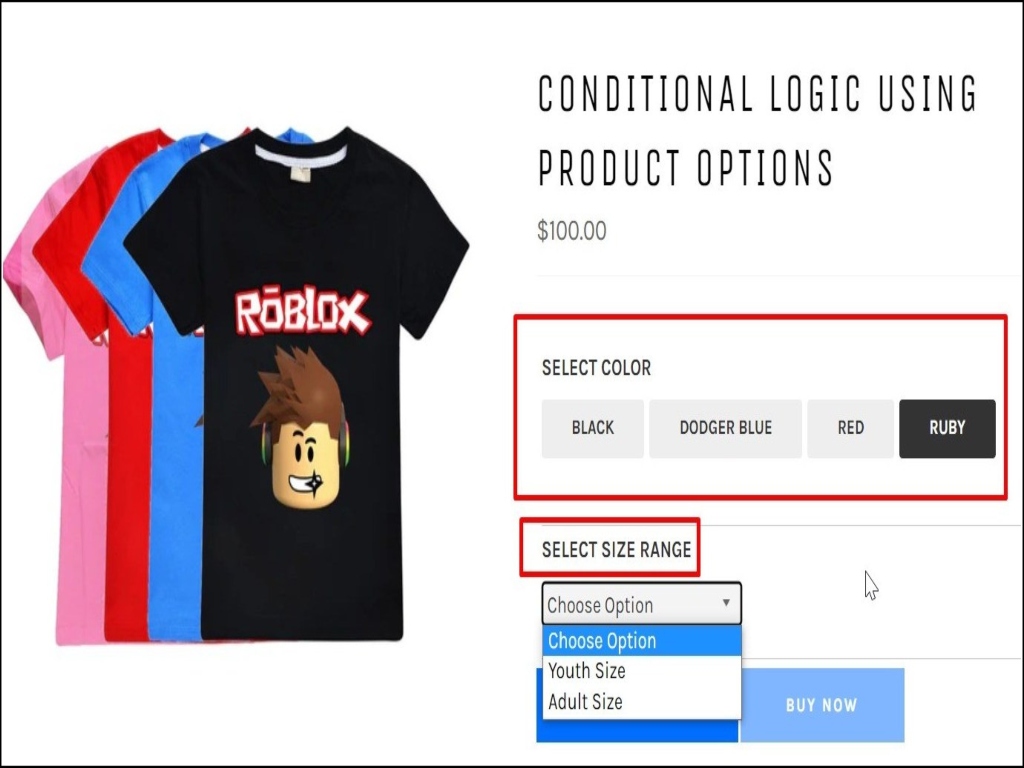
Here you can see a visual representation of conditional logic. This process allows the store owner to fix how many choices are shown at once, which cuts the chances of confusion for those products that come up with different product options with different commands. To know more about conditional logic, read this.
Fact 3: Adding The Multi-Step Gives The Store Owner The Privilege
A Shopify store owner can make multi-step forms according to his own choice by using pictures, labels, conditional logic, giving visual previews, and limiting the number of steps. After adding steps based on these criteria, a store can fully control its store, which helps him gain customer retention and revenue.
Because when his customers can easily design their product after selecting the appropriate product option, they will become satisfied with the brand. And we know in Shopify that making a brand is one of the mottos of businesspeople.
A Multi-Step Form App Can Be a Helping Hand for Shopify
There are several apps for multi-step forms available in Shopify. Before choosing an app, it’s important to measure its features, price, and how it works with your business because different kinds of businesses need different product options.
For example, a store owner who sells banners only needs size and color options. On the other hand, a custom clothing store needs to have more than one choice. Let’s see an example:
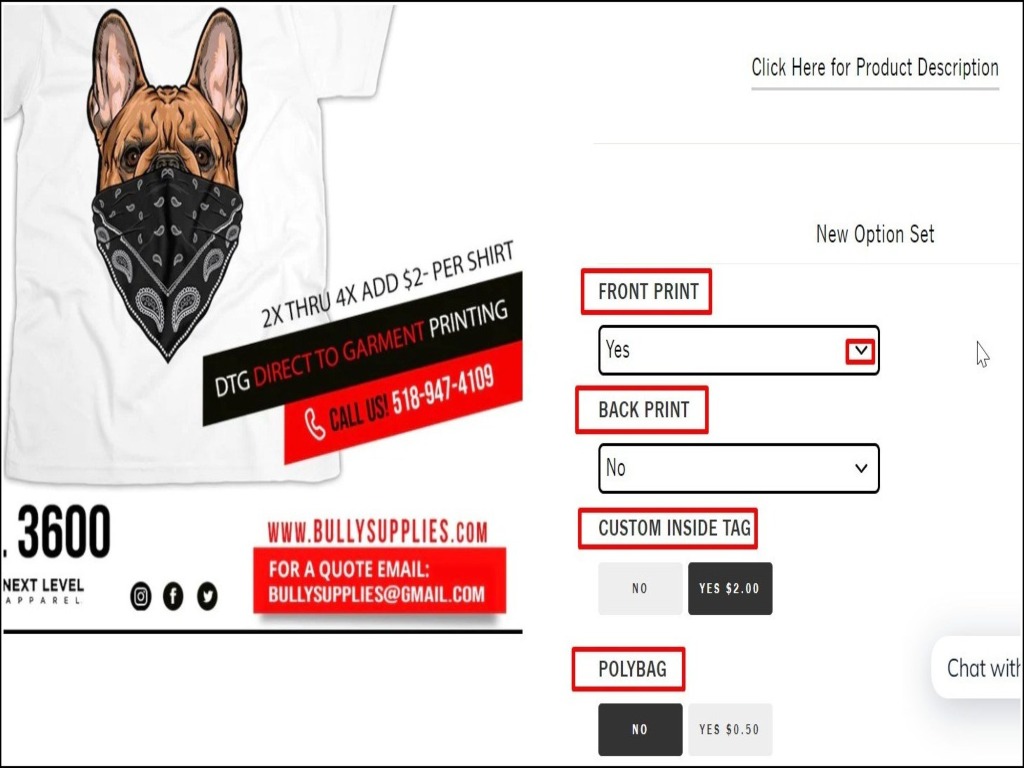
Here, a store owner is selling t-shirts in more than one step. In these steps, you can see the options in a drop-down menu, and none of these things are possible with Shopify’s default settings. So, this store owner used multi-step forms third-party app to make ordering as easy as possible for his customers.
Here, the store owner doesn’t let his customer customize the product, but some store owners allow to custom design their own product after choosing the appropriate product options through multi-step forms.
InkyBay-Product Personalizer Could Help You
InkyBay – Product Personalizer is a tool for product customization, but this app has several useful features and options. So we can call it more than a product configurator.
Adding multi-step forms for product options is one of the features of this app. People who install InkyBay on their custom business store can easily create multi-step options for their products from the app’s backend. Let’s have a look-
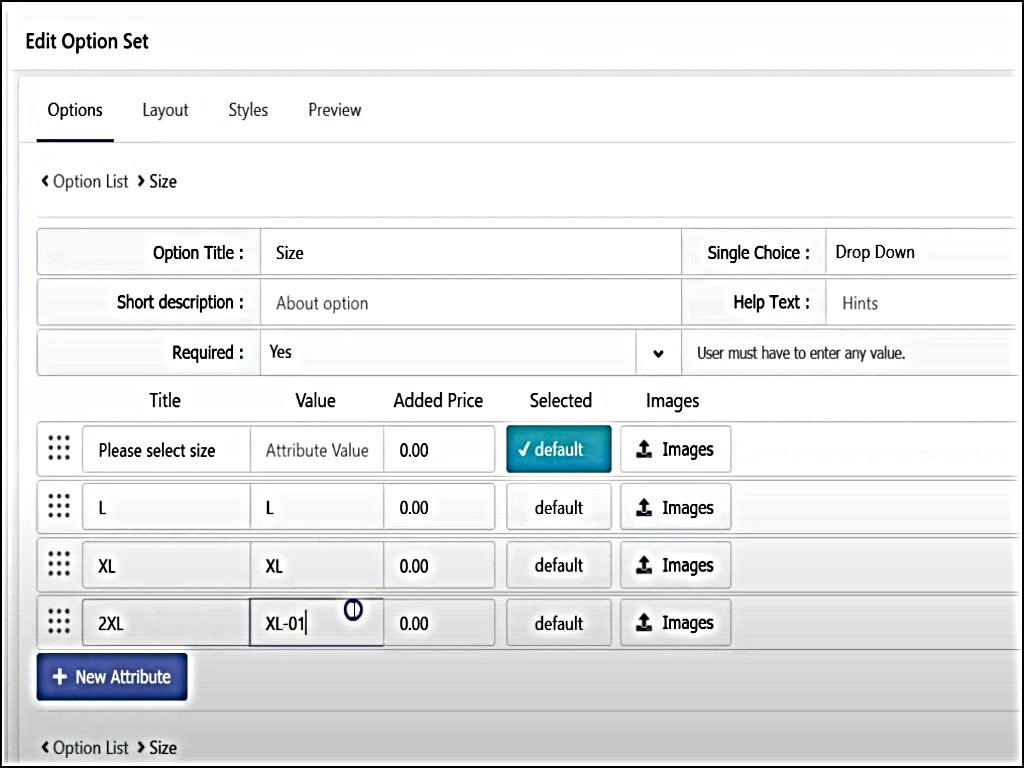
This is the backend of InkyBay – Product Personalizer, where store owners can set product options in multiple steps. In this picture, we can see that this store owner is setting steps for sizes. It could be color, neck design, printing type, or anything else.
With InkyBay, store owners can allow their users to design their own products by adding text, graphics, clipart, logos, uploading photos, using predefined templates, and so on. Allowing the customer to become a designer is another perk of this multi-step form app.
Bottom Line
Multi-step forms at Shopify give flexibility to both customers and store owners. If you are one of those who are selling such products that require multiple product options, then this form is for you.


