The camera market is growing at a rate where the digital camera market alone amounts to US$22.9bn in 2023 according to Statista. It is expected to grow with a CAGR of 2.19% up to 2029. With the market being so large, many eCommerce camera businesses compete for the same products. If you are thinking of getting yourself into the camera business, how do you differentiate yourself from the rest? The answer lies in offering personalized camera products at your online store.
Product personalization has existed for a long time. It is relatively new to eCommerce, but more and more online businesses are adopting this strategy to make their products unique. Starting a camera eCommerce business can cost as little as $100 so competition is high. In such a scenario adding a product personalizer could help because it will add an extra perk to your eCommerce custom business.
That is why I am here to tell you how you can start your own personalized camera business for eCommerce.
Customizable Parts and Accessories of a Camera To Sell
With so many new eCommerce sites being launched every day, the market becomes saturated very quickly. That is why customers look for unique products that other brands provide for them. That is where a product personalizer can help elevate your personalized camera business to a new level.
There are a wide variety of cameras that you can sell for your online camera store. There are digital cameras, Polaroids, disposable cameras, DSLR cameras, and many more. The customization has to be done so that the product still works. The mold of the camera can be screen printed or sublimated to get the desired customization you are looking for.
It is not just a camera that you can personalize either. The many accessories that come with a camera can also be personalized to fit the customers’ needs. Offering a wide variety of customization options can be just the way that you set yourself apart from the competition.
Some of the most common accessories that are bought with cameras are:
- Camera straps
- Lens cap
- Camera bags
- Keychains
- Tripods
- Memory cards
- Camera lens
- Camera lights
Accessories like a camera lens cannot be personalized without interfering with its functionalities. But others on the list can be easily customized.
Bags, straps, and keychains can easily be screen printed to make custom labels. You can also add text and logos on the bags and a custom design on the lens cap to personalize an existing camera that you own.
You might think memory cards can’t be customized, but they can. Custom stickers for the top part of the memory card would be great for personalization. Not only can it have logos, but you can offer sticker templates so your customers can label the memory cards.
It can be a unique selling point as going through all your memory cards to find a specific picture can be a hassle. Instead, your customers can have custom labels so they know that a specific memory card has the picture that they are looking for.
Starting Your Personalized Camera eCommerce The Right Way – 9 Essential Steps
Starting an eCommerce business can seem intimidating. But with the right initial steps, you can easily start your own. Here are the essential steps that you need to take to start your personalized camera for eCommerce.
- Narrowing Down The Camera Niche
- Crafting A Business Plan For Personalized Cameras
- Finding The Right Suppliers For Camera Products
- Keeping An Eye On Inventory Management For Camera Products
- Registering Your Camera E-commerce Business
- Building a Web Presence for Your Online Camera Store
- Setting Your Online Store to Start Selling Camera
- Creating a Unique Shopping Experience for Your Online Camera Customers
- Marketing Your Personalized Camera Products
Step 1 – Narrowing Down The Camera Niche
The camera niche is vast with there being so many different things that you can buy for just one camera. Along with the different types of cameras available, they are also highly accessorized. Meaning, you can also look at the different accessories in the market that people are planning to buy with their cameras.
That is where you will need to settle down on the specific niche and market you want to be catering to. The camera niche will vary significantly depending on the specific niche that you will be targeting and which geographical area you will be selling it to.
And just like how 60% of consumers start their online shopping with a Google search, that is how you start. For example, take a look at the search queries that appear when you search for “personalized camera”.
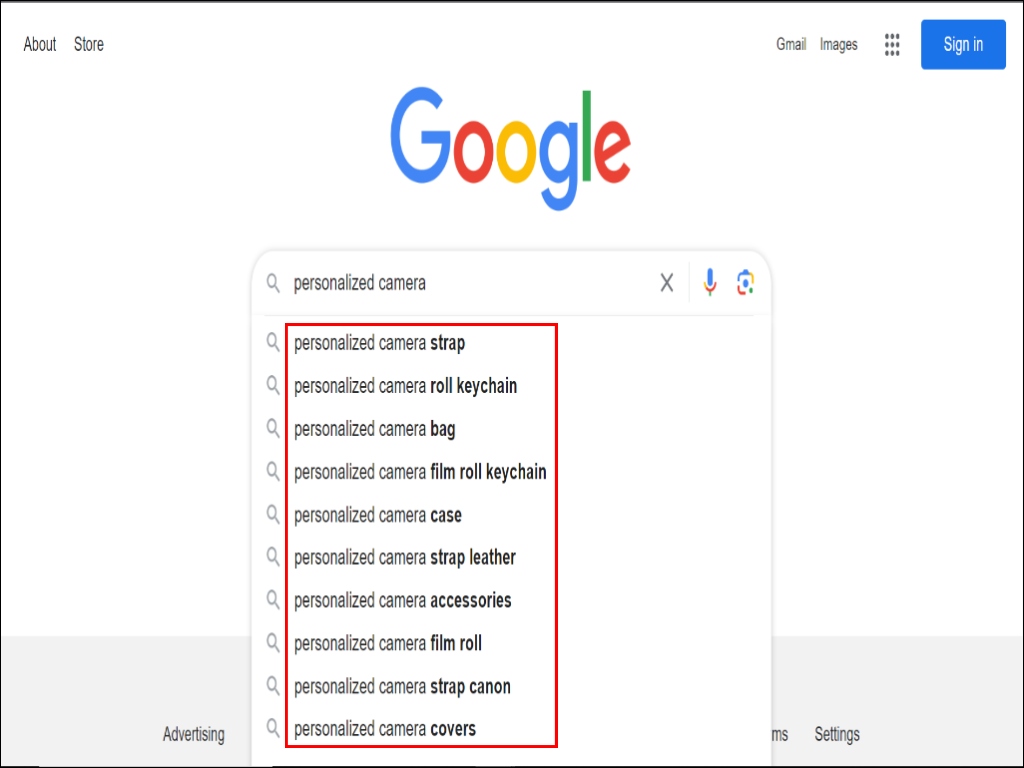
You get straps, keychains, bags and so many more from one simple search. Add more keywords related to cameras from the queries themselves and find something that resonates with you and working in that niche will become easier.
It is not only passion that will need to work here because you want there to be an actual market for the niche. Without proper demand for the niche you are selling for, your camera business is doomed to fail from the get-go. if you want to reach a wide audience with your business, you need to choose a niche that people are searching for
That is why it is important to figure out your niche in the market. You will want to fulfill a specific need that your customers are looking for while also being marketable. Add product personalization to that, and you have created your unique product in the market.
Step 2 – Crafting A Business Plan For Personalized Cameras
Most business owners assume that business plans are a waste of time. Instead of creating a business plan for the year, the business could instead focus on sales. But that is a common pitfall that many newcomers to eCommerce fall prey to.
Research conducted in 2010 saw 71 percent of the fastest-growing companies having a business plan. Additionally, these fast-growing companies also saw sales growth of up to 92% from one year to the next. That is why it is essential to start eCommerce with a business plan.
A business plan is a document that sets out the plans and goals for a business. Think of it as a guideline for a business to track the specific goals and targets they must reach. Here is what a business plan for personalized camera products will look like:
Market analysis: Information on the state of the camera industry
Competitor analysis: finding direct competitors in the personalized camera market and evaluating their practices
Customer analysis: researching the potential people that will use your product personalization services
Marketing strategies: How you will market your personalized camera for potential customers
Logistics and operation: Managing your inventory and making the personalized products
Product analysis: Figuring out which part of the product you want to personalize for customers (Not all can be personalized so you need to choose the product personalization carefully).
Goals: the targets and goals that you want your camera business to attain in a specific period.
Step 3 – Finding The Right Suppliers For Camera Products
Once you have your business plan, next is getting the supplies for your cameras and accessories to sell. The starting point is usually the difficult part as not many people know where to start. For a personalized camera business for eCommerce, it can start as easy as a Google search for “personalized camera wholesale manufacturer OR suppliers” like this:
From there on, you can start to narrow down your list of manufacturers. You can also get in contact with people from the camera industry and get referrals for manufacturers that accommodate custom orders.
Once you have a list of manufacturers, the next step is reaching out to them. Here is a checklist of things that you can ask during your outreach for personalized camera products:
- Cost per unit
- Bulk order or wholesale discounts
- Shipping time and cost
- Minimum order quantities
- Potential samples
- Payment methods
- Setup fees
- Defective product policies
You might go through multiple suppliers or wholesalers before you find the right one. But it is important to find the right one so you can assure quality products for your customers.
Step 4 – Keeping An Eye On Inventory Management For Camera Products
There are a couple of different ways that you can go about this. If you are willing to manage your inventory, then buying wholesale camera goods will be the way to go. Buying wholesale can significantly reduce the cost of buying your products.
But that also means that you need to manage your inventory and storage adding to overall cost. Not all new eCommerce businesses are equipped to handle that. According to PracticalEcommerce, your end product costs around 20 to 25% of your inventory cost. This means that you cannot get the competitive pricing that you want for your camera products. And customers having to pay higher prices causes more cart abandonment.
An alternative to wholesale purchase is to pursue dropshipping. With dropshipping, you do not need to worry about inventory. However, finding dropshipping suppliers for personalized products can be difficult.
Both methods are viable options. But at the end of the day, it is all about getting the best quality product possible for your future customers.
Step 5 – Registering Your Camera E-commerce Business
Once you have identified your suppliers and how you want to make your personalized camera products, it is time to register your business. When you are on this step, it is all about filling up paperwork to get your employer identification number or EIN. It will vary from place to place but it is an essential step.
Registering your business means choosing the name for your personalized camera business for eCommerce. Think about it carefully, the name of the business will become your brand. Once you have completed all the legal paperwork, set up your business bank account and website hosting.
Step 6 – Building a Web Presence for Your Online Camera Store
The next step is completing your website once all the legal requirements are fulfilled. As an eCommerce, your website is the first impression that your customer will have of you.
Your web presence includes having an attractive design and easy navigation of the website.
This is further backed by a Clutch Report, where 93% of the answers appreciate an attractive website and 94% concluded easy navigation is one of the most important features.
Along with your website, it’s time to set up your social media accounts. A camera eCommerce will benefit greatly from social media accounts like Instagram and Pinterest. Here, you can show off the photography captured with your products and the product personalization possible with them.
Step 7 – Setting Your Online Store to Start Selling Camera
Once all the web hosting and website design are done, you have to set up your personalized camera business for eCommerce. To do that, you need to set up your online store. This sounds complicated but it is made easy with an eCommerce platform like Shopify.
Shopify will help set up your online camera store, and product page with product descriptions. You can also set up your merchant account and integrate all your social media through the Shopify dashboard.
Finally, you can offer a variety of shipping options and payment options. Giving your customers more options in the payment option can help reach a wider audience. Not everyone can pay through their credit cards. That is why options like bank transfers and alternative payment options like CashApp or PayPal can help make the payment process much easier.
Step 8 – Creating a Unique Shopping Experience for Your Online Camera Customers
Once you have your online store up and running, next up is to set up your product personalizer app for your camera products.
If you are planning to start a personalized camera business in eCommerce, especially on a platform like Shopify, offering your customers the opportunity to design their own camera could be an amusing perk.
Whether you are looking for a new design for your DSLR camera case or a camera strap with your name, you can do all these things without any hassle with Shopify’s product personalization tools.
At Shopify, there are a bunch of product personalizers, and you can pick the best one after doing extensive research. Choosing a product personalizer that allows you to add text, graphics, GIFs, and logos is a smart choice. Let’s see the interface of a product personalizer-

Here, we see that one seller of personalized flip cameras provides ways for personalization to his consumers. Buyers can personalize their shopping experience by including a custom message, photo, QR code, name, or number. Additionally, customers may personalize their cameras by uploading a file of their own.
Step 9 – Marketing Your Personalized Camera Products
You have identified the customers’ pain points and established the camera niche to satisfy those needs. So for the final step, you will want your customers to find your products. This is where marketing your personalized camera products will help find those customers.
There are various ways that you can incorporate into your eCommerce marketing strategy. Here are some of the ways you can look into to help grow your brand and bring in those customers:
- Email marketing: Growing your online presence by sending emails to customers. With an email marketing strategy, you can create customer segmentation of those who prefer a personalized product rather than a predefined one.
- Social media marketing: People spend more time on social media than ever. Take advantage of that and curate a following on social media to gain new customers. It’s an opportunity to show off how your personalized camera products can potentially look to customers.
- Content marketing: Blog posts about your camera products and making YouTube videos will help increase traffic to your website. As a result, you might find customers who would have otherwise not known about your online store.
- Influencer marketing: Teaming up with a known camera influencer can bring in new customers. If you are selling customized vintage cameras, there are plenty of influencers you can team up with to show off your personalized camera products. You reach a wider audience of potential customers.
5 E-commerce Do’s and Don’ts to Know for Your Personalized Camera Online Store
With any eCommerce website, there are some do’s and don’ts that you must follow to ensure your customers are buying your camera products.
Do’s You Should Do For Your eCommerce
- Mobile Optimization For Your Website And Product Page
- Place CTAs In The Right Places For Ease of Navigation
- Have Clear Shipping and Return Policies
- Have High-Quality Product Pictures
- Give A Great Post-Purchase Experience
Do # 1 – Mobile Optimization For Your Website And Product Page
Outerbox has an interesting insight into mobile user’s behavior in eCommerce. They saw that 40% of mobile users switched to a competitor website because the website was not properly optimized for mobile devices.
That is a loss of 40% of potential customers for your personalized products. Just ensuring that your website is mobile-friendly will drive up your sales. Not only that, but OuterBox also saw that 84% of users struggle with transactions from their phones.
Therefore, ensure that the website is easy to navigate and that customers can buy products from their phones. It is simple yet brings effective results for your camera website.
Do #2 – Place CTAs In The Right Places For Ease of Navigation
A great call to action or CTA encourages users of your online store to buy your products. What will make them great is giving them more visibility. CTAs as a top banner let users know about a deal for personalized camera products.
Or you can CTA near where you have featured products on your website. It is visible in targeted locations and your customers know where they can find the product pages with all the different categories and a search bar.
And since you are working in the personalization space, a CTA to the customization option is just as important. See this example below:
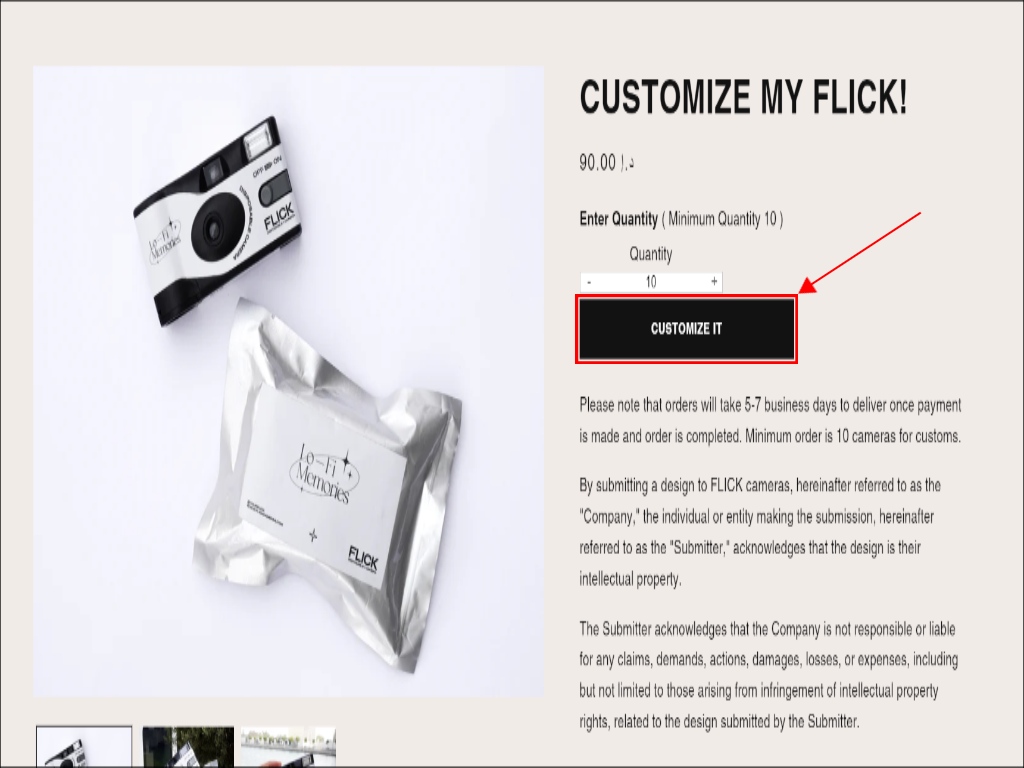
This store offers the customization option in the most visible place to catch customers’ attention. Just one simple redirect allows for ease of navigation for the website.
Do #3 – Have Clear Shipping and Return Policies
Since you have a personalized camera product eCommerce, it is important to have clear instructions on shipping and return policies. Product customization and personalization can add to the shipping time. Customers ordering the products should know about it.
Have links at the bottom of your website that redirect customers to your shipping and return policy. You can also remind them about your policies regarding shipping and returns during the last phase of checkout so that they know about your policies.
Do #4 – Have High-Quality Product Pictures
A camera business needs to pay attention to detail. Most importantly, the product pictures need to be of high quality. Having high-quality product pictures for your cameras and the products that you offer is key to converting a lead into a customer.
Clean pictures of the products will give customers confidence to purchase from your website. Additionally, if you can incorporate a 360o view, that will instill greater confidence in purchases. You can also have people using a personalized camera on the product page. This allows a customer to envision themselves with the product in their hand.
So choose what type of product pictures you want for your product page. It can make a big difference between a potential customer and a repeat customer.
Do #5 – Give A Great Post-Purchase Experience
A great post-purchase experience is just as great as the shopping experience itself and Tokinomo seems to agree with that. They found that 90% of customers believe the post-purchase experience is just as important as the quality of the product itself.
This can start right from the checkout page of your website. You can offer multiple payment options or even gift-wrapping services. Since the product is not in the customer’s hand right away, you can provide delivery tracking for them. Right after the purchase is made, you can direct them to the delivery tracking page.
Even a simple personalized email after the delivery can help enhance a user’s experience shopping at your website. Simple services like these could mean your eCommerce ends with a loyal repeat customer.
Don’ts You Should Do For Your eCommerce
- List Products That You Don’t Have In Stock
- Put Unnecessary Popups On Website
- Make Your Customers Sign Up For Purchases
- Ignore Customer Service
- Keep Hidden Cost Of Personalization From Customers
Don’t #1 List Products That You Don’t Have In Stock
Letting customers know that a product is out of stock is good practice in eCommerce. But listing the product when you don’t have it in stock is not good, especially for a personalized product store. Not having the product in stock could mean additional wait time for delivery.
This will frustrate the customer and possibly mean they cancel the order. That is why it is important to list products that you can deliver on time. You ensure customer satisfaction and build trustworthy relationships with them.
Don’t #2 Put Unnecessary Popups On Website
The last thing that you want on your online store website is to have a dozen or so popups appearing as soon as someone enters it. Therefore, it discourages customers from being on the website and going elsewhere to buy the product.
Keep pop-ups to a minimum and use them as an effective call to action instead. A small pop-up on the side can grab customer attention to possible new deals while also not hampering their navigation of the website.
Don’t #3 Make Your Customers Sign Up For Purchases
Signing up to your website can deter new customers from purchasing your personalized products. It might take a couple of clicks to do so but the extra time spent there can annoy the customers instead.
Allow either guest sign-ups or make sign-ups an optional feature. This helps bring in new customers and helps get rid of clutter from your online store. If they are to sign up, give them a simple sign-up and offer them incentives to do so like a reward system for purchases in the future.
Don’t #4 Ignore Customer Service
Customer service is a direct line of communication between you and your customers. Ignoring that, especially for a personalized service, can put off new customers who are interested in personalized cameras.
Instead of ignoring, have a full support team to handle unique problems that customers might have with the personalization. Furthermore, create multiple channels of communication for customer service. This can be via email or through a live chat tool on your website to help ease customer concerns.
Don’t #5 Keep Hidden Cost Of Personalization From Customers
Customization of products can add to the overall cost of the product. That is why you should never keep hidden costs from customers and they should know of these costs upfront. Even extra costs in shipping can deter customers from completing purchases when they are at the checkout.
One solution is using a product personalizer that has a dynamic price generation based on custom design, color, size, and option selection. As a result, the transaction process is transparent and lets your customer know the pricing of their customization. Additionally, you can also offer free shipping if the customers are near your geographic location.
Bottom Line
The pictures that you take with your camera can capture memorable memories. So why not make the whole experience unique? Providing personalized cameras and accessories to your customers makes their memories unforgettable. In return, you get a loyal customer who is bound to become a repeat customer. With our easy steps, you too can have your own personalized camera business for eCommerce up and running in no time.


