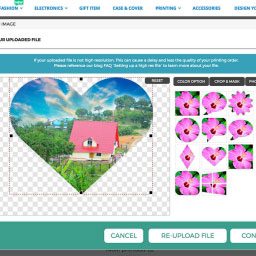Last Updated on February 24, 2025 by Rakibul Islam
As an admin, you can setup custom configurable products. Add part-by-part products with extra options for every part you need.
Every product side can contain unlimited parts for user customization. Setting up the extra prices (if any) for the option the user selected. Upload any shape PNG image as a product design area.
Add unlimited side & amp; parts for products. You can add any number of parts on a single side of the product. For example, a multi-part jersey can contain a number of parts on the front side body top, body bottom, left hand (front look), right hand (front look), collar, and pocket. Similarly, the back side can contain body parts, left hand (back look), right hand (back look), and collar.
You can set part/color relations from the different sides, like a left hand (front look), right hand (front look), left hand (back look), and right hand (back look), which will be in the same color relation, which means if the user changes the left hand (front look) color, it will change all parts colors in the same relation. and you can create multiple parts relations for a product.
Add part style: You can add multiple styles and an additional price for style (if you have any) for a part. Can set a part as additional/optional, in this case user can add the optional part for the configurable product. For example, in a multi-part jersey-type product, you can add a pocket option as well as multiple pocket styles, which users can select as they need. and you have added two pockets, and one of them is optional. The user can add the optional pocket, and when the user adds the option pocket, it will add the additional price also asset.
Finally, you can set the design area and all the added parts default position when the user loads/selects options.