If you want to charge based on the customization (design) added per product side (print location), you can do that in the Inkybay app.
For example, $5 will add for added designs on the first side, another $3 will add if they add designs on the 2nd/other sides.
To charge based on the number of side designs are added, you can use the “price by size” feature. It will add a price for adding designs on a side and add an additional price if customers add design on the second (or more) side(s).
Please follow the steps to set this up in your store:
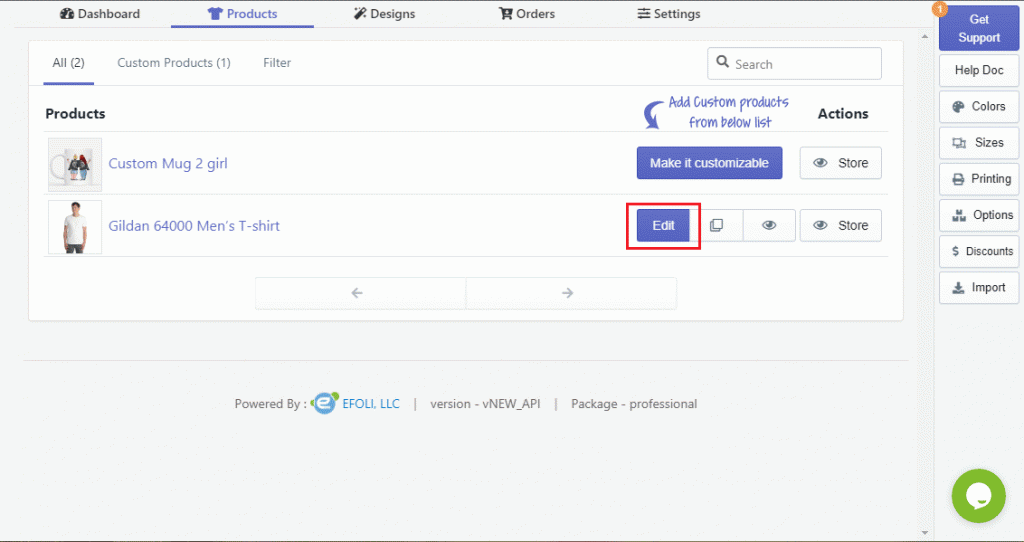
- Find the product from inkybay admin where you want to add the pricing and click on “EDIT”.
- Go to “Add/Edit Printing types”.
- Click on the “Pen” icon from your preferred printing type.
- After that select “Price by Size“.
- Now, add a new size range.
- Also, don’t forget to check the quantity range on the left of the price table.
- Now, enter your pricing for adding design on the first side.
- Select “Yes” for adding price for the second side.
- Again enter a higher size value.
- Enter your pricing for adding designs on the second side.
- Finally, save the setting.
Or, watch the video tutorial:

