Yes. you can set “minimum order quantity“ in Inkybay for your customized products. It will work based on the printing type you are using for the product. You can also set different “minimum order quantities“ for different printing types.
Follow the steps to set the minimum order quantity or watch the help video:
- Navigate Inkybay admin
- Hover your mouse on “Products” and select “Printing types“
- Edit the printing type by clicking on pen icon of the printing type for which you want to set the “MOQ”
- Select restrictions and enter the minimum order quantity number.
- Save it
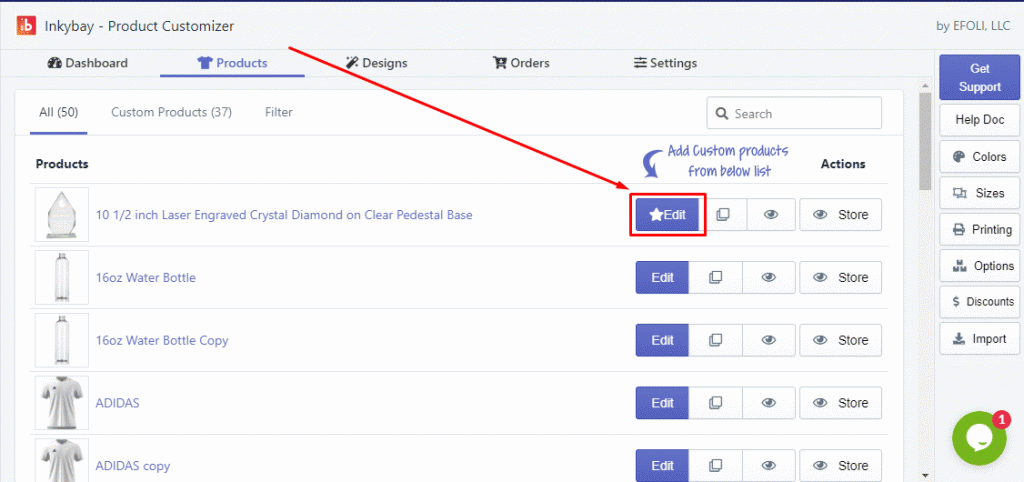
Or, Watch the following video tutorial:

