This happens, as our app works based on the Shopify script tag. Shopify allows app script tags to load after completing all other page content loads. And Inkybay normally doesn’t add any codes into your theme liquid file for making the installation and uninstallation easier without breaking your website.
To load customize it faster, add the below script to the product page liquid file. It will not affect any of your existing store functionality.
- Edit your product page or product form liquid file. The file may be in different names based on your used theme. Just find the right product form (add to cart) template.
- Copy the below script and change [STORE] to your store alias (store URL)
- Add below script after the end of add to cart form tag [ </form> ] or [{% endform %}]
<script type=”text/javascript” src=”https://inkybay.com/shopify/js/inkybay.js?shop=[STORE].myshopify.com”></script>
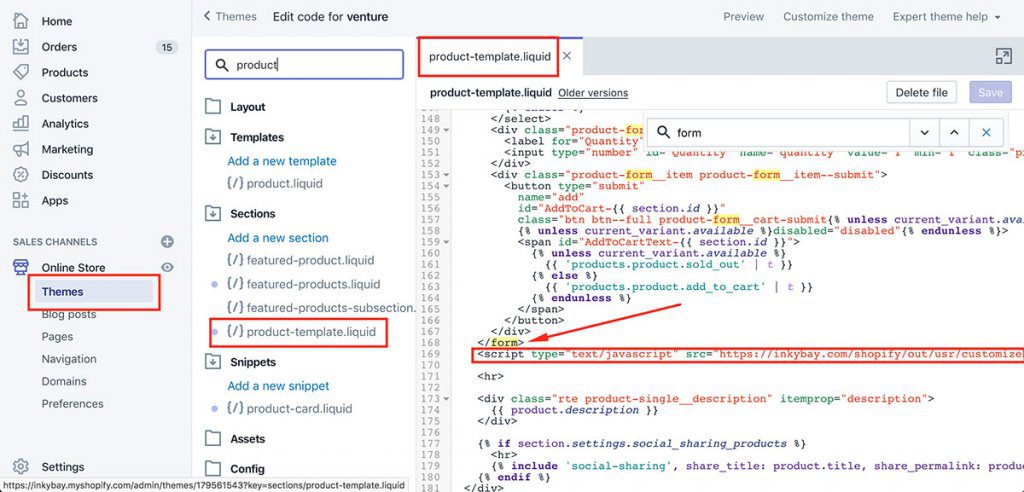
Moving the customize it button
To move the customize it button, place this div tag where you want to show (before/outside of the product form tag).
<div id=”EFOLI_DESIGNER_CUSTOMIZE_IT_BUTTON_PLACE”></div>

